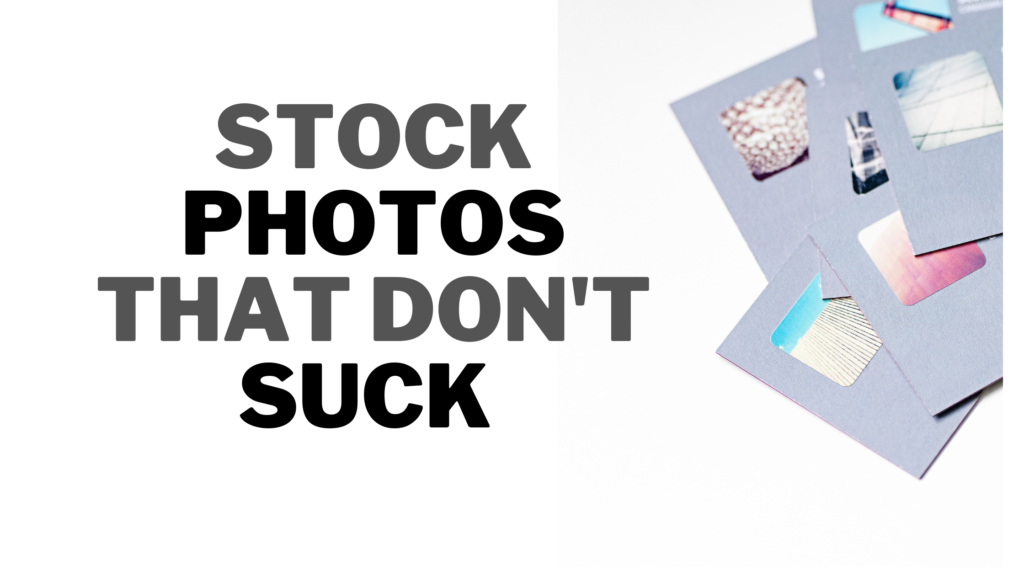In this special guide, you will learn How To Start a Successful Affiliate Marketing Blog that will make you money easily using affiliate marketing and ads.
Without wasting any of your precious time let’s get it!
Choosing Your Niche.
To choose your niche, simply follow these steps:
Navigate to Google.
Search for “Wikipedia list of hobbies”
Look through and find a Hobby that may be exciting to your or picks your interest. If you want to find even other niches without looking at that list you can use the second method. or watch the video below to sum everything up for you.
You can also navigate to Reddit and find Reddit communities with huge engagement to help you choose a niche as well.
Quora Spaces is another good one but in most cases, you should find a niche using the first step.
Another way you can find these niches is via affiliate networks. Clickbank has a variety of niches and therefore you can navigate the categories on Clickbank and find a product as well as a niche that you might like.
Other networks you can join instantly with a blog are:
- Shareasale
- Maxweb
- CJ affiliates
- Impact
- Flexoffers
And so much more
Once we have a niche then let’s create a blog
Starting Your Affiliate blog.
To start your blog simply Navigate to Bluehost (Affiliate Link). The reason I use Bluehost is that you get unlimited visitors to your visitors even on your starter plan which other Hosting providers will require to pay extra in case your traffic grows.
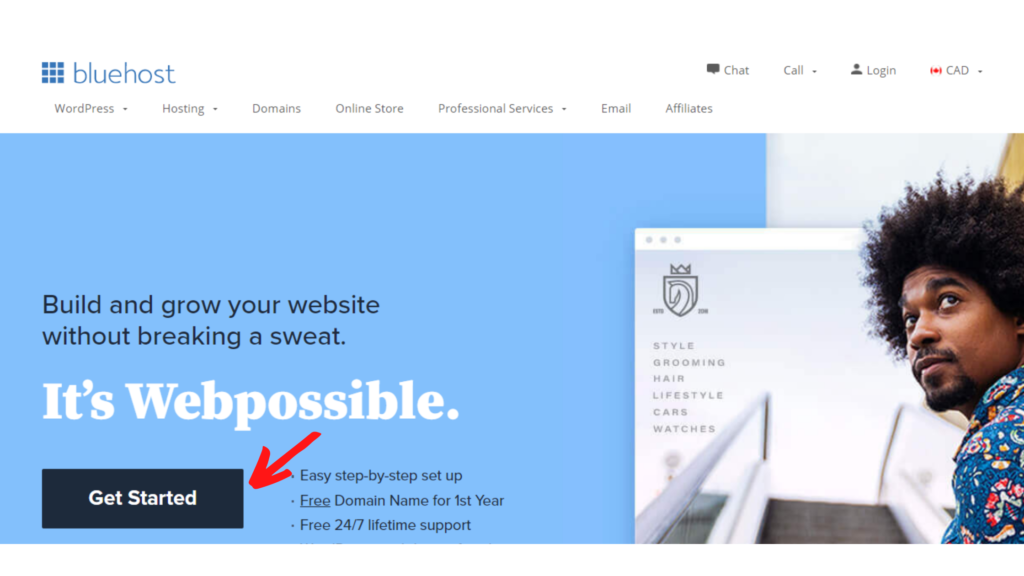
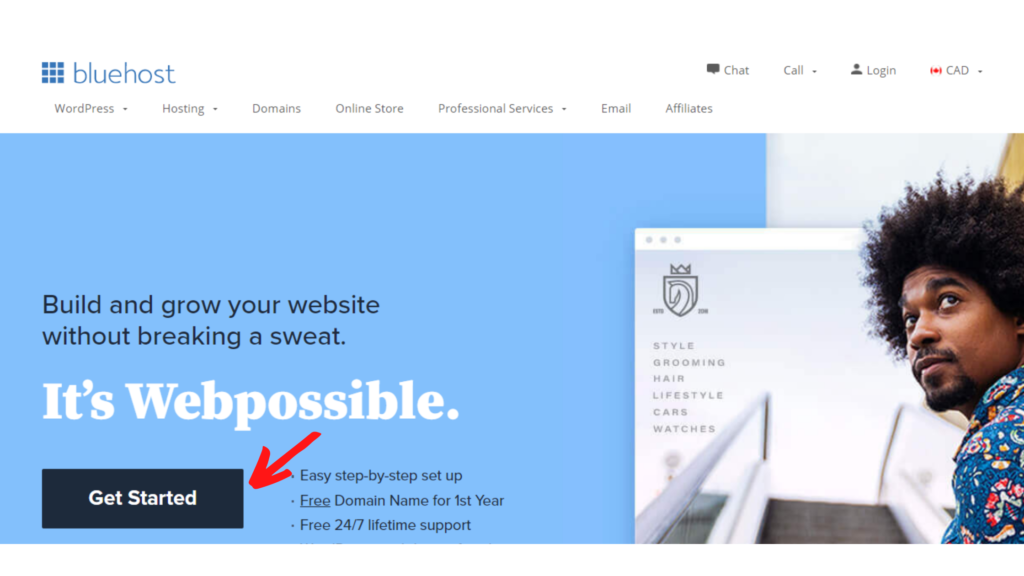
LET’S GET STARTED
When you head over to Bluehost, Click The Get started button.
Then You will have to choose a plan for your Website. For this case, we are going to choose the basic CA $3.95 Plan.


Choose a Domain name if you don’t already have one. You can purchase a domain name from Namecheap which is cheaper for some.
IF YOU HAVE A DOMAIN YOU CAN CONNECT IT EASILY WITHIN A FEW CLICKS AND THAT IS SIMPLER THAN CREATING A NEW WEBSITE SO YOU ARE ABLE TO DO THAT EASILY.
With Bluehost, you get a free domain for a year which is more than enough to get you started and get monetizing your blog.
For this example, we are going to use the simple pet niche domain name ilovecatsanddoggs.com as a demo.


I would recommend choosing a “.com” domain as it’s more valuable if you decide to sell your website down the road.
NOTE: The Domain name is only free For 12 months if you buy hosting of 12 months Plan or more…
But It is okay to try other domain extensions it may sound awesome and more exciting for your potential visitors.


For our example, we Have a domain name that is available and free for a year. So let’s continue….
You have an option to sign in with a google account …or fill out the information below the page.


The Account Plan here is set to CA$3.92 a month for a 36-month term. You should check the price drop-down list and choose the plan that suits your budget.
The shorter the Pricing plan the more you will have to pay.


The Checked boxes you should uncheck them because these are upsells which is the most annoying feature with Bluehost.
They always send promotional emails to your inbox or they have these boxes checked to have you spend more but sincerely some of these upsells are useless.
Feel free to read more on their official site about the importance of these features but I would recommend the domain privacy protection feature as it guarantees your domain privacy.
After This, you are required to add your payment information and to some countries, you are able to pay using Paypal.


The most important step of the sign-up process is that the plan you choose here as you start your blog or website is the renewal plan you will have to use once you are renewing your plan.
The pricing will increase after the first term so Be aware of that. You can always contact support they will explain more about your renewal price.
Once you have all this set up and ready to go you will be presented to your back end and you will set up your website.
Install WordPress To Your Site
The Next step is to Install WordPress to your website and get started then you will be up and running in less time.
Set up your WordPress password then pick a theme. Choose a random one for the meantime because later we shall change it.


Once you have picked the best theme for your site then you will see a button that says start building click that and move on.
You will be presented to your WordPress back end.
Navigate to Appearance on the left menu and then choose Theme in that menu. We are going to change the theme on the website and then we should be good to go.
Install one of these themes, because they are clean and fast!
- Astra
- Schema
- GeneratePress
- Neve
- ocean wp
Choose any you like and continue to install it and activate it.
Once you are done Then we are going to download some plugins.
Here is a list of the best plugins you need on your site.
- Pretty links (to shorten affiliate links)
- WordFence (For security from hackers and anlayze problems on the site)
- Smush (For faster images)
- Rank Math SEO Plugin.
- Easy table of Contents
- W3 Total Cache ( You can use the free Cloudflare account to also speed up the site.)
I also installed the free Rank Math Instant Indexing plugin to quickly submit my articles to the search engines like Bing, and Google.
Follow This guide by Rank Math to set it all up
- Smush all images before uploading them to your site using a free website called Tinypng
- Keep testing your page speeds using pagespeed insights and apply possible fixes.
Optimize Press can also help you in case you are looking to build forms and pages on your WordPress website…
Feel free to customize the site as you wish. I recommend Astra as it is very fast and the loading speed is now a ranking factor according to the Google core update that was made earlier in 2021.
You should create the important legal pages using the WPLegalPages plugin. After you are done, delete the plugin and you should be good to go. The pages won’t be affected in any way.
It is easy to create these pages as it asks you for simple information. Ensure under Settings that your blog is visible to search engines from the start. ( Settings > Reading > Search engine visibility ) Next, let’s start our blog the right way with some good and easy keywords we can rank for in 2-3 weeks.
Keyword Research
Here is exactly how to do keyword research for free! Find a list of the major keywords, products, topics, and trends in your niche.
For example, if you had a blog about backyards
Then some major topics may be:
- Backyard gardens
- Backyard benches
- Backyard renovations
- Backyard organization.
- Backyard set ups.
Then once you have that list we are going to use Google autocomplete to find topics we can make content about that have never been written before.
Search Volume doesn’t matter in this case.
In a Google incognito window (sign out of google) and use these modifiers.
- Can
- should
- Why
- does
- what
- Would
- Do
After you have added the modifiers go and see what the search engine suggests. These are the topics you should look through to see if any of the search results for any query yield the following.
- Old / ugly websites with insecure domains.
- Forums ranking.
- Quora questions showing up.
- The other search results are not straight on topic
- Nobody wrote the article before.
- Reddit posts and other communities in that niche ranking.
The moment you see some of all of these then go for that keyword and write the article. If you have no idea what to write about just read through the posts on the forums, Reddit, Quora to see what people are discussing and write a good guide.
Watch the video above and it should explain exactly how to use this method and other additional methods are also explained as well. They 100% work and most of my websites are built off this foundation.
Method 2.
Using a Keyword tool like Semrush. All you do is simply find a list of competitors with blogs owned by individuals or couples just like you. Avoid corporate blogs or agency blogs.
Add those eblogs into the keyword tool and sort the keywords only revealing those that are in these categories:
Easy (15%-29%)
Very Easy (0%-14%)
If the blog is new just like in our case only go for the very easy keywords. Other filters you can look at are the number of results for that keyword, the lower the number the better you will rank.
As your blog grows then you can go for the easy ones too. Do this when your blog is about 3-4 month old. With these keywords no need for backlinks. Publish and wait for rankings.
Watch the video below to see this exact strategy in real-time!
Once you have your keyword try to write better articles than the competition. Focus more on informational-type articles and less on commercial content. This is what attracts natural backlinks to your site.
Connecting Cloudflare.
The purpose of connecting Cloudflare is to try and create different cached versions of our website on different servers so that the website loads faster. Cloudflare helps you rank especially with clean and awesome Core Web Vitals.
Here is how to connect Cloudflare to Bluehost.
- Click the My Sites tab from the side navigation bar in the top left.
- Look for the site you wish to set Cloudflare up for, then click Manage.
- Click and switch to the Performance tab in the menu at the top
- You will be able to see Cloudflare CDN with a green mark labeled Active. Click on that then enable it by following the steps.
Traffic from Social Platforms!
Fo social platforms don’t really worry about them much all you should do is create profiles on each and let them be. The main focus is creating as much content as possible and focus on promoting it as we go later.
Google has the most traffic however much you try to get traffic from other platforms, it is hectic, tiring, and can cause burnout if you are doing it all alone. Therefore focus on writing your low competition content to get on search engines as it is the best traffic you will ever get.
The best social platforms to be on are:
- Pinterest (not for all niches)
- Youtube (all niches)
- Twitter (not all niches)
- Tumblr (not all niches)
- Quora (all niches) Watch video here to learn the Quora question answering secret
Recommended: Quora With Affiliate Marketing
- Facebook groups and pages (all niches)
- Reddit communities. (all niches) Watch video here to learn the Reddit Traffic hack
Watch the video below if you are interested in referral traffic.
Building an Email List.
An email list is an awesome way to get your readers back to your website easily without having to rely necessarily on Google alone for traffic. Email lists are highly monetizable as well and you should be able to earn money from them easily if you do it right!.
Here is how to build your email list using Convertkit:
- At inline forms/ in-article forms
- Use popups.
- Sidebar sticky forms
- Header forms similar to the one on this site.
All these forms can be created in Convertkit so go ahead and create your free account to start building that email list.
Create your form and embed it on your website using the custom HTML block in the WordPress editor as you write your articles.
Once you are done keep writing and embedding these forms and people who come to your blog will enter their emails if they loved your content.
Common Questions about new blogs?
How long does a new website start to rank on Google?
Google is getting smarter in picking up new links all over the web and ranking them appropriately. This means your new blog is inclusive. You should expect new blog articles to appear in Google in about 2-3 weeks.
However, if your blog is older than 2-3 months Google will automatically start trusting it and pick them up even much quicker.
On average Google will rank new articles within 24 hours instantly for established sites.
Publishing on low competition keywords can also help you rank faster, because if there are other websites that really nailed the answer to your keyword phrase then Google may keep your article in “the Crawled – currently not indexed” category of your Google search console account.
If your article link or URL appears in this section without the feed attached at the end of it then you are a victim of this.
Google found your URL but didn’t find it necessary to rank it because there are better pieces it content already from established or more authoritative older sites. So wait!
Should I Build Backlinks to my new website?
I wouldn’t recommend building links to your new website as new websites never get any links at all. If you are publishing on low competition keywords or topics then backlinks are useless.
Great, you can promote your content on social platforms it helps but outreach or paid links will do you more harm than good if you don’t know what you are doing. Follow the techniques in this guide if you want to replicate a proven plan that will get you ahead with less stressful efforts.
Why is my website taking long to rank on Google and other search engines?
To see initial consistent rankings in Google it will range anywhere from 3-8 months for your articles to reach their full maximum potential and age/growth. Traffic and seasonalities can also affect rankings and website traffic in general.
If a powerful website published an article after you did on a trending topic then your position in Google will drop and so will the traffic and as the trend dies out so will the traffic.
How many articles do I need to reach 10K+ monthly visitors?
If you are starting to get some traffic from the search engines then great for you. But generally, you will need anywhere from 80-150 blog posts that are 8 months or older to see such numbers or even greater. Low volume competition keywords will require you to do more than usual to get the most visitors each month.
Conclusion.
If you enjoyed my simple tutorial then be sure to check out some of my most recent content below and even get more tutorials on my official youtube channel that is very helpful if you are a beginner. Subscribe to my newsletter as well if you wish to get updates straight to your email!
- TikTok account ideas without showing face. Tools and Monetization Explained Too!
- Wayfair affiliate program. How to Make Money With This Affiliate Program
- Netflix Affiliate Program. What You Should Know And The 14 Best Alternatives.
- Headspace Affiliate Program. How To Signup and Make Money With this Program.
- How to promote Digistore24 products Quora. Ultimate Guide to Getting Views & Clicks