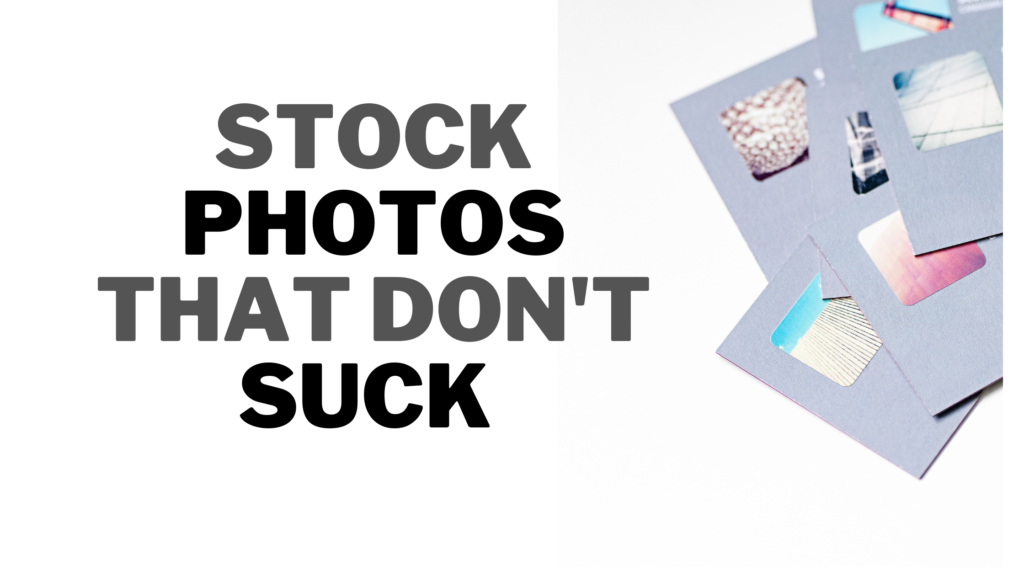In this guide, you will learn how to uninstall reshade. This tutorial can work for you if you are looking to uninstall reshade completely or if you have attempted to uninstall it and it has left some folders or it won’t at all.
Let’s get started!
Navigate to you file explorer on your Windows or PC. Once you are there ensure you select This PC setting.
In the search bar to the right, type in Reshade and it should pop up. At this point you should check and see if the file the PC found is an application.’
You should also see that it is the exact file because you will see that it has the word setup in the file name.
double click or right click on the setup file and you should see a pop asking you the game you want to uninstall.
If you have multiple games running with reshade then go ahead and search for the game you want detach reshade from by simply searching for the game file in the respective folder.
Download this Uninstaller and Get Rid of specific files on Your PC.
You will need to navigate to the the folder where the game you wish to detach reshade from is installed on your hard drive. Most games will be on the Windows desktop or the hard disk drive of Windows.
If you cant find the game, simple search for the game in that vey pop up bar you see a list of folders.
Select the game file and at this point you should see another pop asking you if you would like to unistall the entire reshade file from the game by overwriting the file.
Click No and the uninstall should begin right then.
Similarly, You can go ahead and uninstall the reshade64.dll file next to the game exe if you can find it. This is the easiest way but if you can’t do that then go ahead and try the next method.
The ReShade setup tool creates one DLL file in your game folder accompanied by a similar INI file. This mean you can use the reshade set up process to get rid of the unwanted files.
How simple. Go to the files explore and look for the reshade original setup file and try to restart the setup.
Once you are here the app will ask you if you wish to install the entire application again or deleted some files. Choose to delete some files and at this point navigate to those files you don’t need or the entire folder with your game.
If you want to keep the Reshade application but get rid of some folders stopping your game from loading then go ahead and delete the d3d11.dll and dxgi.dll but keep your presets.
If you want to fully and totally uninstall Reshade then delete the .ini files, dxgi files too, and all your presets, and the reshade-shaders folder.
This will get rid of the Reshade application all its subsidiary folders. Then head back to the control panel and ensure that all the files are gone from the PC.
You don’t have to worry about your previous file settings because it will just update them. At this point, you will manually go back and search for the INI file in the reshade file folder in file explorer then uninstall it.
One of the popular programs that will be blocked is ReShade. You will not be banned for having it on the system but you will no longer be able to play PUBG while it is installed. Please uninstall ReShade (or any other blocked program) and launch the game again. Some players may find that reinstalling PUBG is also necessary.
Alternatively,
- Open File Explorer or steam and navigate to the game folder directory where your specific game is installed.
- If you were using steam then head over to Steam > SteamApps
- Search for common under the PUBG folder.
- In the folder navigate to the TslGame exe file then Binaries > Win64 (or your operating system)
Once you have made your way there then go ahead and delete any file that you see with these marks or identities
The entire Reshade-shaders directory folder
.ini files
similar files to “dxgi”
Launch the game to see if the ReShade error doesn’t appear when the game is loading one the first click.
If you really found all this hectic then try the special installer below. Download it and give it instructions you wish to uninstall and let it do all the uninstalling for you.
Disclaimer: This article contains affiliate links which means we get compensated for any upgrades made after clicking an affiliate link.
Recommended: How to uninstall OBS
Wanna Make some money from Your Youtube try this Video creator!