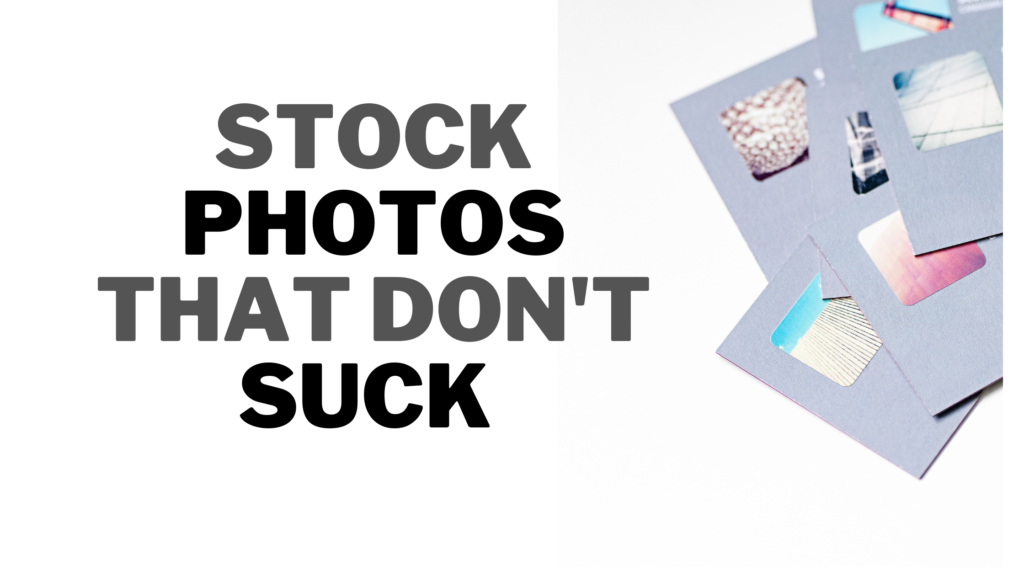Are you looking for an in-depth tutorial or guide on how to uninstall game pigeon, then you are in the right place.
If you are looking to uninstall Game Pigeon from iMessage on iPhone and iPad / iOS 12 or Later then this is the perfect guide for you! Not forgetting iPhone 11/XS/XR/X/8/ 7/6 as well.
We shall go over everything you need to know if you want to get rid of the game pigeon application from your device, and we are starting right now! if you stick around till the end we have a bonus tip for you so stay around for that too.
Using The Messages App On Your Iphone
- First your will need to open your messages app on your Iphone.
- Tap and open any message conversation in the messages app.
- Hit the manage app drawer just under the type keyboard. Scroll through to the last option showing more
- This will open up a list of your installed apps, and navigate to the installed Game Pigeon application.
- Tap on it and then open it up. Slide your finger across from right to left to reveal the delete button. You can also long press or double tap to reveal this very option.
- Tap on it then delete it and you are done!
By now it should be gone from your IOs device. To prove that it is gone, simply open up the AppStore and search for game pigeon. If you see the Get icon next to the app it has been successfully uninstalled from your device.
How to Hide GamePigeon In Imessage or app drawer!
If you don’t want to get rid of the GamePigeon app from iMessage, then you can hide the app so you don’t see it while using the device. If you hide the app you won’t see it in the apps panel below and in the chat section too!
- Similar to the previous step, go and Launch the “iMessage” app
- Open up a converastion by Tapping on a particular contact.
- Slide through the apps to the last and tap on the “More” with three dots next to it.
- Next Tap on “Edit”.
- Navigate or Find “GamePigeon” application.
- Go and select the GamePigeon app to hide from iMessage by long press to reveal the option.
- If you are satisfied with your work click on “Done”.
Tumblr app crashing Fix it now
Re-installing Game Pigeon on Your Device.
Installing game pigeon is quite easy. For this, you need an iPhone or iPad with OS above IOS 10. It does not support devices having OS below IOS 10. Launch the app store and search game pigeon. Click GET button and the app store may ask you to confirm the installation. After confirmation app will install in the iMessage app.
Playing Game Pigeon on Your Device.
As of now, you should know that Game Pigeon only runs on iOS devices like the iPhone or iPad. It comes with a number of multiplayer games that you may find likable.
If you wish to play the game simply open up the message application and you should be able to navigate to which contact you wish to play with. They should also have a copy of the game installed on their ios device. The game Pigeon application will automatically appear in your messages app.
Choose the Game Pigeon app on the backside and select any game from those available that you like. After that go on and hit the send button. If you have everything set up right, the contact should receive the invitation and you should be able to play Game pigeon in a few minutes.
Go on and have fun…
Recommended: Uninstall Voicemod
Games featured in Game Pigeon
- 8-Ball
- Mini Golf
- Basketball
- Archery
- Darts
- Tanks
- Sea Battle
- Anagrams.
- Cup Pong
- Mancala
- Knockout
- Shuffleboard
- Chess
- Checkers
- 20 Questions
- Dots and Boxes
- 9-Ball
- Word Hunt
- Four in a Row
- Gomoku
- Reversi
- Filler
- Crazy 8
And so much more…
Following the release of iOS 10, You can play games with friends and family using the iMessage app on your IOs devices. Sorry Android users : (
iMessage itself has one app store. You can use the iMessage app to install any related application on your ios device no matter how inexperienced you are with the app. The process is very much similar to installing an app in the Appstore.
Sum it All Up!
To sum it all up, Game pigeon is easy to uninstall and it all comes down to the simple steps covered in this very guide. You don’t need to know much more than that.
As a bonus we shall give you, is to show you how to pin conversations in messages for easier communication
How to pin conversations:
- Open up the imessage app and look for the contact you wish to pin.
- Swipe to the conversations you wish to pin in the application. Similar to other messaging apps a yellow like pin should appear on your screen.
- click on that pin and you shoould be good to go. You can also swipe to the right again to pin it.
Congratulations you can refer to these conversations if you need them.
That’s all about how to uninstall game pigeon from iPhone or iPad, using the messages app and all IOS devices. If you still facing any problem trying to uninstall the application then try again and see if you delete the application!
This similar strategy will work for the uninstallation of individual games from iMessage that associate with Game pigeon. Follow the same instructions and then select the game you want to delete swipe left from the right and then delete it from your iMessage.
Hopefully, this was helpful if you loved our content please be sure to check out more of our content below, and join the official newsletter never to miss an update. We talk about fun stuff, making money online, using the internet for your financial benefit, software, reviews, and a lot of awesome stuff.
Go on, Join the newsletter, It’s 100% free!
Cheers, Josh!
Hulu Error Code -p-ts207 fixed
Recommended: Uninstall Solidworks