In this detailed Creaite 2.0 review, you will learn more about the updates added to the 1.0 version of Creaite and if you have no clue at all what is included in the previous version and what we think about the entire product then check out the Creaite 1.0 Review or check out the summary below of its abilities
Creaite 2.0 is an updated version of Creaite 1.0 by Joshua Zamora set to launch on 27 January 2022 on Jvzoo at 11 AM EST and it comes with an AI content generator or writer that allows you to generate content based on credits. The software also comes with a content rewrite tool that allows you to rewrite proven or working content, scripts in your own words and use them for your project.
For all bloggers, you can add images and the editor allows you to format the content the way you want it to appear on your website.
On this page you will also find coupon details that you can use together with the links on this page!
With the latest update, the software has been updated to write content in any niche outside the very popular ones. This is a good option for all those in low competition niches as well.
Let’s get started
Creaite 2.0 has been updated in that the AI can now write articles in any niche with an article rewriter added as well.
In a hurry grab your copy of Creaite Here
Inside Creaite 2.0.
Below is the first look inside the create 2.0 application and looks similar to the 1.0 but that’s not a problem if you don’t have the 1.0 the 2.0 is better and cool in terms of the user interface.
The tutorial and welcome video as always available to walk you through the software and you can watch it if you are a new user and if you have the 1.0 you can upgrade to 2.0 using any of the links on this page.
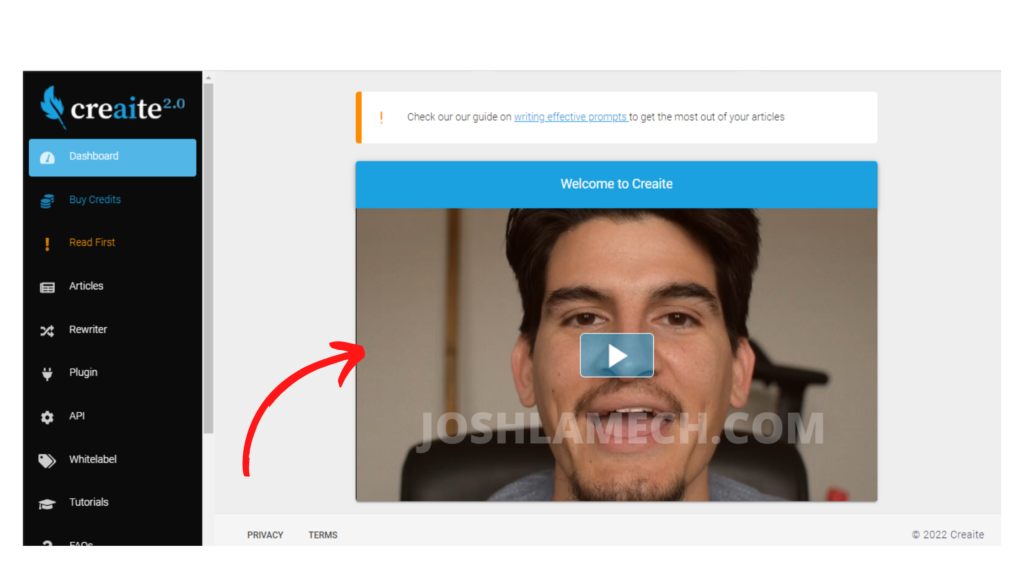
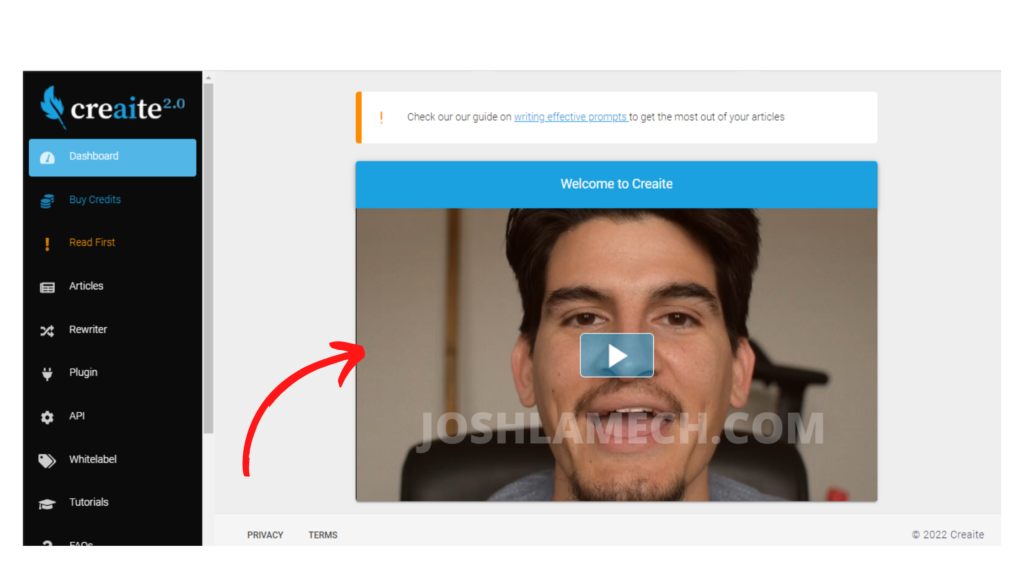
As you can see in 2.0 you have some additional mentions including the Rewriter option which basically allows you to rewrite proven content from your competitors to 100% unique content that can help you get similar results.
Below is the image of the article rewriter.


You simply copy text from your competition & paste it on the left and then hit on the rewrite producing a new copy which should appear on the right of as shown in the image above.
Now as an authentic website we don’t recommend spinning and using paraphrasing tools but if you happen to use the rewrite tool, ensure the content is 100% unique and this can be done using plagiarism tools free on the web.
If you are doing a video, it is okay for some concepts to be similar but you shouldn’t be saying or using the same script as your competition.
The same applies to the content written by the article writer in Creaite 2.0 you should always verify itis unique and no plagiarism attached to the content before you post it to your website
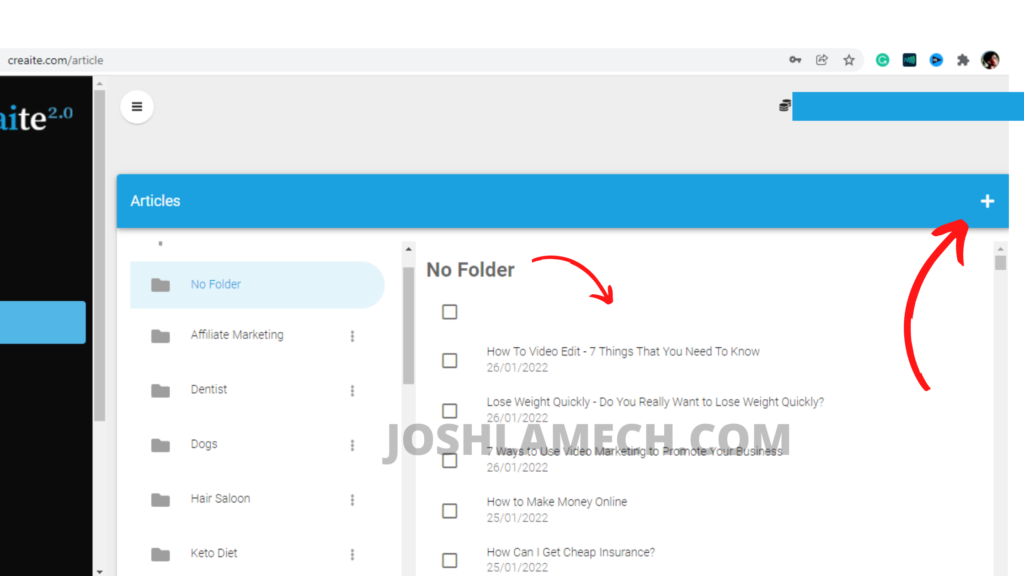
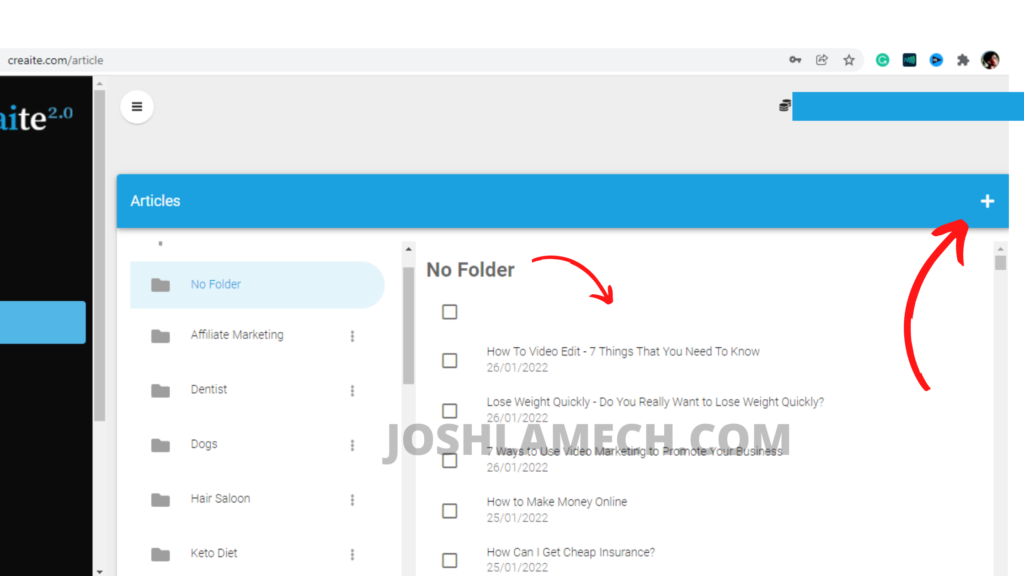
Now to create your articles it is as easy switching over to the Article option on the left of your screen and then in the right top hit on the Plus (+) icon to open the article writer and this brings us to the video demo of how to write your article…
We have attached the video by the product creator below.
Creaite 2.0 Official Demo By Joshua Zamora!
In the demo, you can see exactly what you should expect from the software soon after purchase.
There are tutorials available as well in the left menus towards the bottom.
And if you have any questions then support is not far as well.
Creaite 2.0 Support.
The support is available via email, FAQs and for email, it is pretty responsive as well. You should get some answers to any of your questions if you have any! We have provided this email as well on this page
Creaite 2.0 OTOS & Prices
The funnel is pretty short which is a good sign to see just to let you know. This shows that the vendor is not too exploitative in any way possible. Here is the funnel breakdown.
Front end – Creaite 2.0 Agency
The front end comes at $44 for those that buy as early as possible with some increment after the week of the launch. Here you will get 50 credits to start immediately having content written for you that easily..
It’ll cost 1 credit per article generated, which means you’ll be able to get 50 articles written for LESS than $1 a piece.
Creaite 2.0 Agency+
Next is the Agency+ option that you can grab for $1 then $47 a month after the first month. Here you will get twice and double the credits each and every other month you are using the Creaite 2.0 Agency upgrade.
After that, you land on the $97 Creaite 2.0 Booster and this is something that I wouldn’t recommend if you are on a budget the first two are okay! But if you need the language option and flexibility here is what you get!
Here you’ll be able to get content created for you in up to 12 of the popular languages in the world. These include Spanish, Polish, German, French, Portuguese, Portuguese (Brazilian), Italian, Dutch, Russian, Japanese, and Chinese (simplified).
You also unlock the Q&A Writer which makes writing such blog posts easier and even more engaging.
Further down the funnel, you land on the White label bad boy. with a whopping $297 that I would totally skip if you don’t have an audience to resell the software to. Just letting you know.
Finally, as we wrap it up we get the Creaite 2.0 connect plugin for $47. And that wraps it up for all buyers of the all-new Creaite 2.0. Short and sweet funnel.T
There will be Stoodaio which was a previous launch that could allow you to turn the written content into videos. You may or may not see it depending on when you buy.
Grab a copy of Creaite 2.0 Here today
Creaite 2.0 Coupons.
6-hour Early-Bird at $34.95 then FAST rising dimesale kicks in for
The next 30 hours
Then on the 28th at 23:59:59 (i.e 29th at 00:00:00):
- Price goes up by $10
- Coupon code to get a $5 discount “ai5off”
At 23:59 on January 29th (30th at midnight (00:00:00):
- Price going up by $10 again
- Coupon code to get a $7 discount “ai7off”
Final day of the 31st
- ALL Bonuses expire
- Coupon code “finalcall” expires
- Price goes to $97 at midnight
Creaite 2.0 Pros
- Creaite has user friendly interface.
- Budget friendly as it runs on a credit system you only buy what you need .
- Clear tutorials easy to follow along.
- Clean refund policy and reputable vendor.
Creaite 2.0 Cons.
- Less is known is about where the software generates the content but if it is not broken then we won’t try to fix it.
- The credit system can tend to be annoying atimes as the longer the article the more credits it takes.
How Does it compare to the competition?
Jarvis
Jarvis is by far the most complex and best AI content writer on the market as of now.
But it also has its own limitations in terms of being expensive in the long run as it is a monthly subscription-based tool.
Jarvis comes with the ultimate boss mode that allows you to write blog articles 5x faster and this may not be the case in Creaite.
If you are to consider the front end of Creaite 2.0 it’s a one-time offer and the entire software is based on a credit system.
Credits can be purchased inside your dashboard making it easy for you to buy what you need.
For those that want more features than the 2.0 with the article rewriter can be a huge help.
Based on the latest updates I would say they are even as of now with Creaite 2.0 having a little bit of an edge because of the pricing option.
Now Rytr is a freemium tool with a free plan and a paid plan of $29/month.
You are able to use Rytr to write engaging emails, blog articles, video descriptions, product descriptions and so much more.
Now since no AI is perfect Rytr sometimes has some inconsistencies in paragraphs as they don’t make sense. This means you have to modify them.
Boss mode can be of huge help if it existed as you could write content faster.
Final Verdict
Creaite 2.0 has better features and functionalities than the original version which makes it worth a try especially if you are creating videos and you need a script as quickly as possible.
We would totally back Joshua on this one because it is a better alternative to the likes of Jarvis that can be costly monthly and since the all-new Creaite 2.0 front end is not monthly you can only buy credits you need at the moment and for other months you can take a break on your credit card.
As a bonus you will get my Youtube Affiliate Marketing Course for Free Which you can get for free HERE after your purchase using any of the links on this page and it should help you use creaite to make money as well. Good luck
If you want to learn more about the software then we have a custom-made Bonus page for Y’all OR check out more articles attached below. Enjoy lad and see you soon!
Disclaimer: I NEVER recommend a product or service that I don’t personally use (and love) myself but just to be totally transparent you should know that some of the links on my site ARE affiliate links and I DO make a small commission from any sales that are made. Thanks
But Wait there is more!
Check out more like this that may be the one you needed but didn’t know yet!
