In this simple but detailed review, I will review CreateStudio, go over the pros and cons of the software and give you a sneak peek into the dashboard, and even explain what you can use for and how to make money using this 2D and 3D animation software.
Honestly, the $67 is worth it in my opinion as you get access to all basic CreateStudio features, characters, and animations. The software is very good for beginners as you can create animation videos, and Doodle videos for whatever project you wish, and get monthly updates are available as well even for one-time users.
Please Note Affiliate Disclosure: This is an affiliate site meaning any purchases made after clicking any of the links on this page, will earn us some money but this adds no additional cost to you in any way. Thanks : ) But we do try any of the products we recommend!
Features You Get With CreateStudio.
Import videos, images, audio & even SVG’s.
Import MP4, Transparent MOV with alpha channel, WAV, MP3, SVG. You can also change SVG colors, add animations and they retain the pixel-perfect vector shapes. This allows you to edit SVGs from animation sites like freepik.
Motion presets
Animate any element with motion presets. You can simply click to preview and add more presets as well as fine-tune them to your liking. You can also adjust the preset settings and duration. As well as save your favorite presets to the “My favorites” folder for easy access.
Custom animations
You can easily animate anything on our full feature timeline editor. Here all you do is simply select your media or text, and choose which properties you want to animate. You can animate, the position, size, opacity, text spacing, color, borders, shadows, and more!
You can also animate Text by adding Doodles and lots of presets present.
Animation Easing
Adjust the easing of your custom animations with just a click from a list of preset easing. These change the way the animations look from the start to the end.
Group layers
To keep everything organized on the timeline, you can group layers.
Mask layers
You can create layer masks. These allow you to overlay videos and images over text or shapes. You can also animate the layer masks.
Animated 3D & 2D Characters
Quickly create incredible 2D & 3D character explainer videos with pre-animated characters. No need to rig, no need to add 10,000 keyframes, simply drag and drop your character, select an action – that’s it!
These characters are all custom illustrated and animated by our team.
Shapes
Quickly add vector-based shapes, change the colors, and animate them with our incredible shape library.
Green Screen Editing
Remove any color with just a click.
Adjust Resolution
Create videos in any size “Square, vertical or standard 16 x9”, and also in any resolution including 4k.
Replace Media
Easily replace images or videos with other media by simply clicking on the replace button. All animations and settings are retained.
Studio Builder
StudioBuilder is the drag-and-drop video builder, which enables users to drag and drop pre-made and animated text titles, lower thirds, animated characters, pre-made scenes, animated icons, emojis, devices, video effects, and much more!
Autosave
Turn on autosave for your projects and set the amount of time you’d like between saving.
Adjust Rotation (Anchor) Point
Adjust the rotation point with a click to create different animations and animate from specific points.
Center / Scale/ Flip / Align
Quickly center objects, scale to fit the canvas, flip and align objects with our smart links directly under the canvas. Also, access the fonts panel and color panels from our smart links.
Snapping & Guidelines
To make it even easier, we’ve added timeline and canvas snapping, and guidelines for both the timeline and canvas. These settings can be turned on/off on the project settings panel.
Kinetic Typography
Quickly add pre-made kinetic typography slides and adjust the colors and animations with ease.
Color Gradients
Style your shapes and even text with 2 color gradients. You can also save color codes as presets, to quickly add to other components.
Undo/Redo
Undo and redo instances with keyboard shortcuts or by clicking the specific icons.
Text Fonts Panel
Search for your favorite text fonts, and add them to your favorites list for quick access.
Call to actions
Add subscribe buttons, CTA slides, and more, and adjust the design to your brand and style.
Audio Waveform
Drop down the audio waveform to see the specific beats to sync your audio with your scenes. You can also adjust the volume and fade in and fade out your tracks. You can Group Scenes and into one major track, turn on the transparent feature and then sync your Audio to match scene playing.
Auto-updates
They have an auto-update system to ensure every time we make updates there is no need to re-download the app. This allows you to stay updated with the latest features in the application
Learn center
You can also lock elements on the timeline and canvas, as well as hide elements from both the timeline and canvas.
Hide/Lock
You can also lock elements on the timeline and canvas, as well as hide elements from both the timeline and canvas.
Hide/Lock
You can also lock elements on the timeline and canvas, as well as hide elements from both the timeline and canvas.
Member’s Dashboard.
Here is a quick walkthrough of the Createstudio backend and all the features you get.
Creating Videos Using CreateStudio.
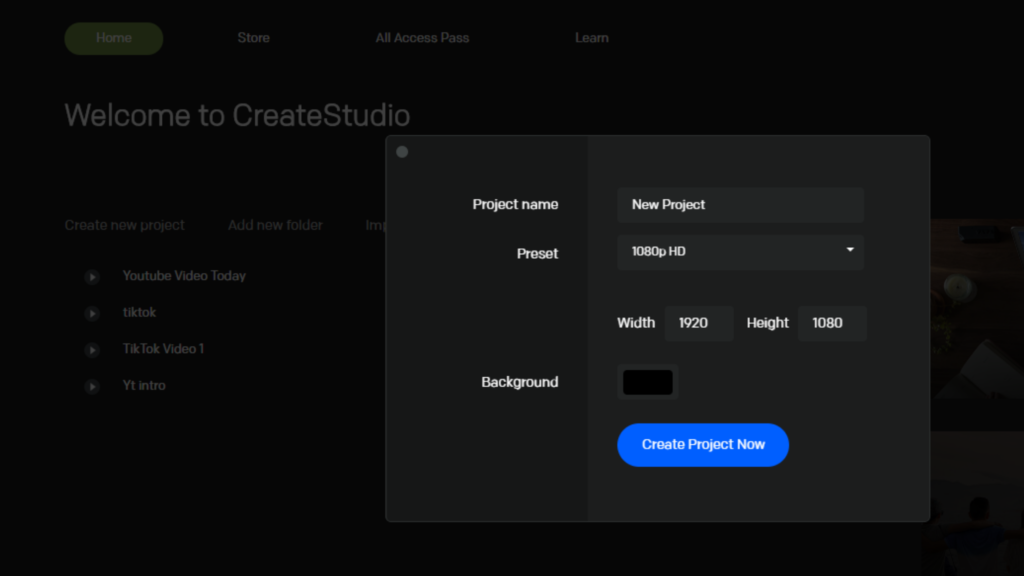
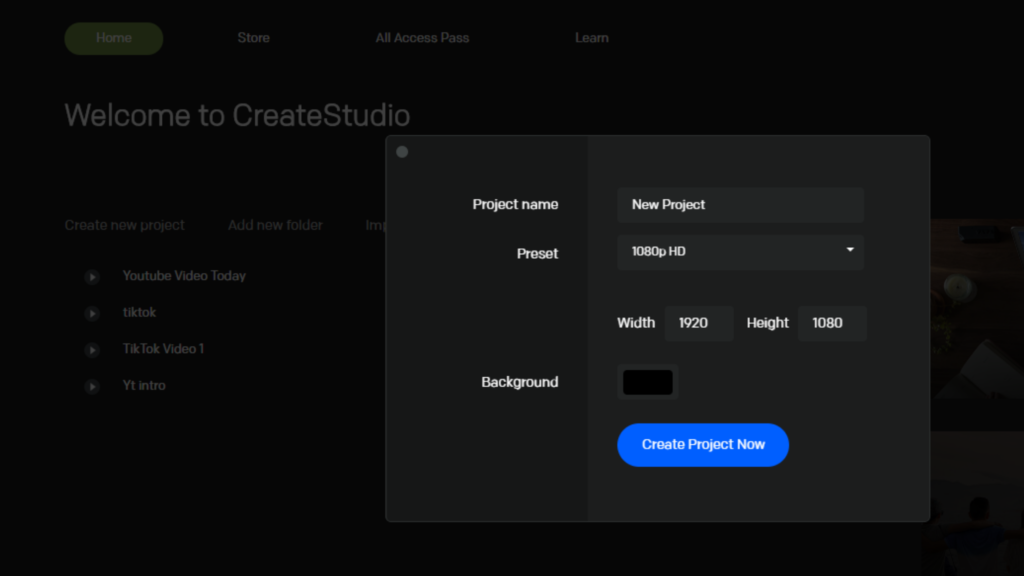
Createstudio Editor.
Here is how the Createstudio Editor looks like, Here you can see arrows with labels, I will clearly explain what each does. right below this image…
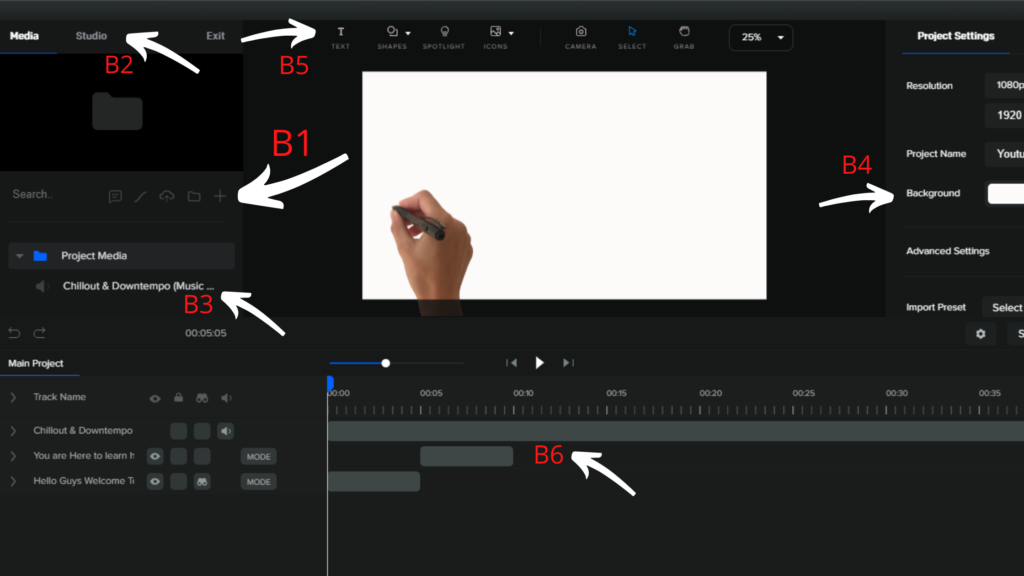
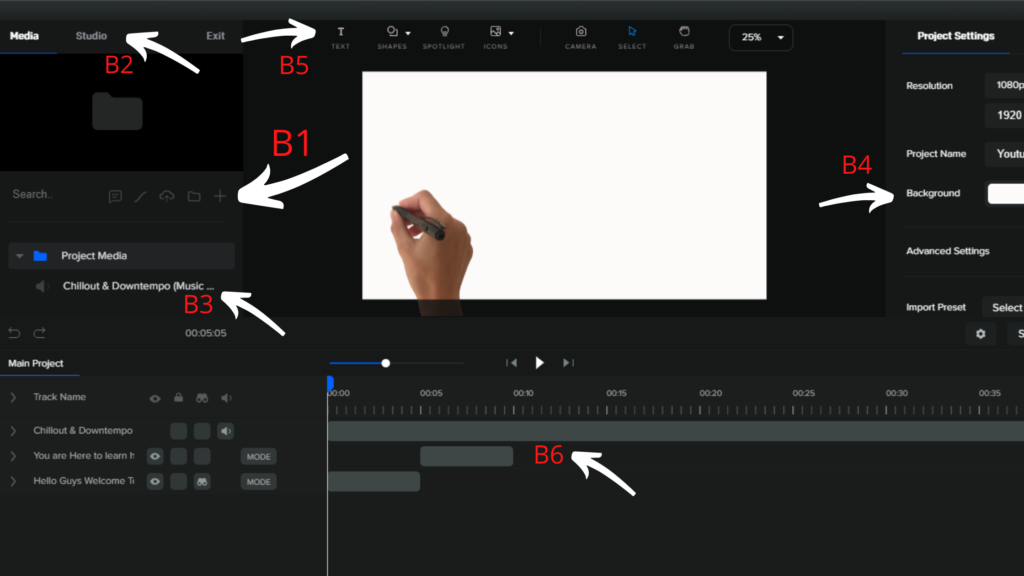
B1 – Upload Media. By hitting the plus icon you can upload videos, SVGs, and audio tracks.
B2 – Studio. Here you can find characters, and backgrounds.
B3 – Here you can see all imported files even icons within the software.
B4 – You can change the background of the video using this setting.
B5 – Upper menu, Text, Add shapes, Icons like tables and chairs and so much more…
B6 – Timeline, here you can adjust clips and audio clips, move left and right.
Advanced Editor tools
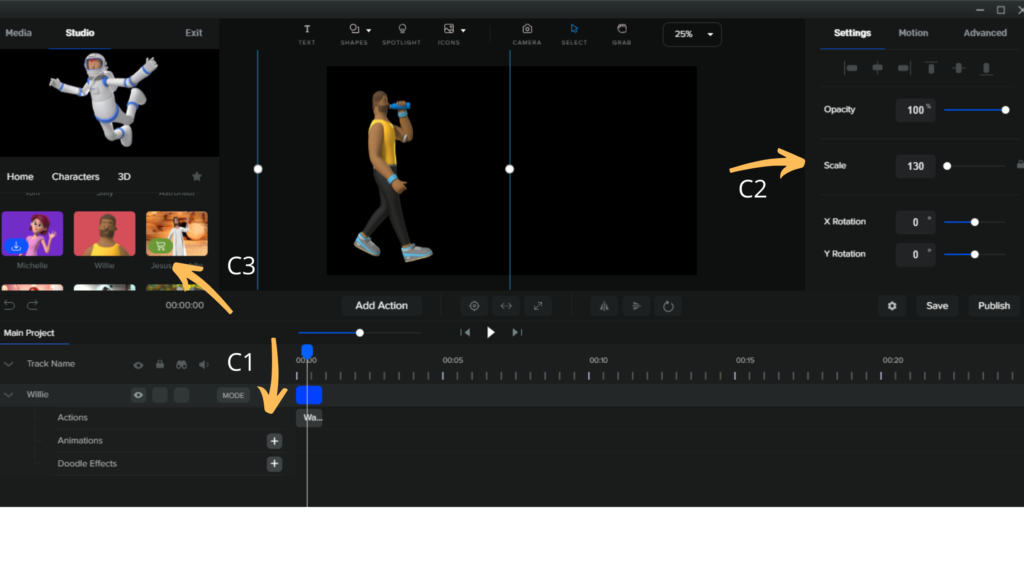
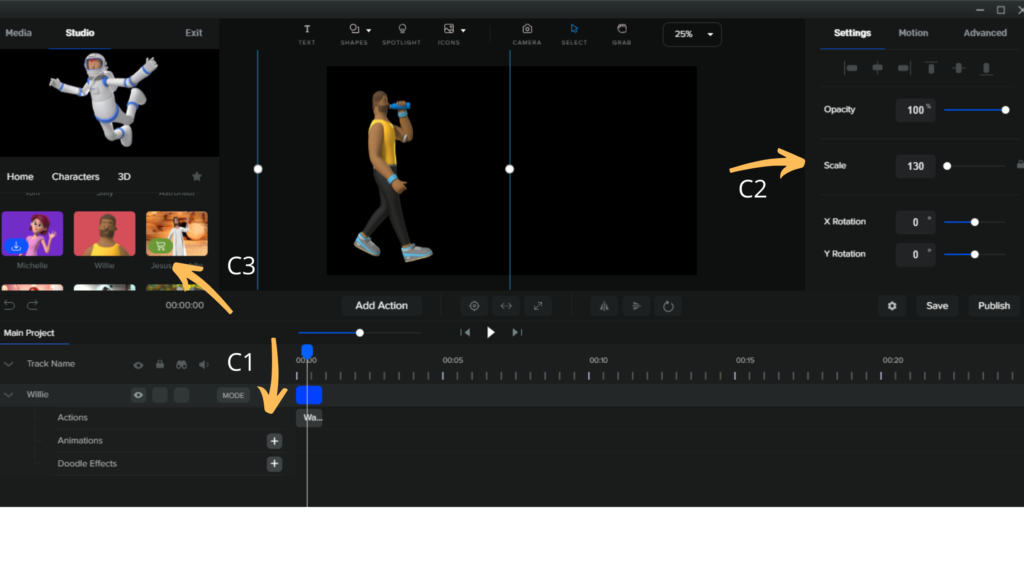
Here you can see you can add actions to the characters
c1 – here you can add animations, doddle effects, and actions to all your characters
C2 – Adjust the location, rotate the character, and scale
C3 – Download or purchase more characters for your projects
CreateStudio Pricing Plans
Here is a simple summary of the entire plans available for Createstudio and as customers of Createstudio ourselves we would only encourage you to grab what works for you at the moment. If you can only afford the $67 one then use that as it is good enough to get you started.
Commercial license $67.00 One-Time
Commercial license $99.00 One-Time
All Access Club $37.00 Recurring every month
Commercial license + PRO media package $247.00 One-Time
Commercial license + All-access pass/year $299.00 Recurring every year
Commercial license/year $99.00 Recurring every year
VIDELLO PRO Yearly $199.00 Recurring every year
VIDELLO PRO Yearly $199.00 Recurring every year
You can also buy the newly added characters, animations, and backgrounds inside CreateStudio itself. So don’t worry about that
How to Make money using CreateStudio.
You can really make money using CreateStudio in a number of ways you just got to be creative about it. Here are some ideas to get you started:
Make Youtube Videos: You are legally assigned a license to make money using the videos you create inside CreateStudio be it even for the one-time pricing of $67.
Youtube likes new creators and with this software, you can make animation videos or Doodle videos that have high engagement and high audience retention compared to normal videos. Here are some good niches for this software.
- Informational or Education niches like Step-by-step tutorials.
- Product or Book Reviews.
- Recipes or Food Channels.
- Quotes and Bible verses.
You can see the possibilities are endless.
Sell Animation Services on Freelancing Sites: Here you sign up for sites like Fiverr and Upwork and create a gig for animation videos and you can use this software you create the videos and add your voice then send it to your customer and you should be good to go.
The customer will always give you a script so this makes your work much easier all you need is to create the animation and then record your voice and of which you can do all in the software.
Start a Social Media Influencer Account: By influencer account we mean you creating content for social platforms like TikTok and Instagram even Facebook pages or groups as well.
Monetization of these platforms is easy as you can get paid on Instagram for going live, and TikTok as well. You can repurpose your content on all these platforms and Youtube as well. You can also promote affiliate products and get paid that easily.
To grow much quicker be present on all platforms and share content across them while leading the audience from one to the other.
If you are still struggling with Affiliate Marketing then try Watching My Affiliate marketing Playlist on Youtube Here.
Promote CreateStudio to others: CreateStudio is a good software and sharing the word with others can really help you earn some money as well. If you want to know more about how much you can earn check out this page
Pros.
- Very Beginner Friendly especialy for short videos.
- You can buy Characters and Templates in bundles which makes you save rather than getting a monthly plan.
- Price friendly.
- Facebook group access and Active Support.
- Monthly updates for all users even those without monthly pricing plans.
- Nice looking and attarctive dashboard.
- Comes in Dark mode which is good.
- New characters, effects, Perspective and motion presets added monthly.
- Very good for creating presentation, and short videos.
- You can create Doodle videos and add all sorts of animations as well.
Cons.
- Lags for videos over 10 minutes.
- You need to install the appliaction on Your PC.
- No Mobile Application so you can’t create short videos on Your Mobile Phone.
- Some learning curve. It would take you about 1-2 days to get used to the entire application.
Our Final Take on CreateStudio
CreateStudio is a very good software even though you opt-in for a one-time fee using any of the links here on this page. The only biggest run into you may have is you might not be able to create your own character be it 3D or 2D, You have a lot to learn especially when getting started.
CreateStudio has a Youtube Channel that you get access to as soon as you get a copy of the software to help you start learning the Software. The best part is that they update the software monthly and this allows you to get new features and presets, characters and effects to help your videos even stand out.
Honestly, it will take you some time to really get familiar with the entire software. It tends to lag when you are making videos over 10 minutes. But other than that you are very good to go.
I would highly recommend the software and this is because their one-time fee is better than other Animation platforms like Doodly and Explee that have monthly fees.
Affiliate Disclosure: This is an affiliate site meaning any purchases made after clicking any of the links on this page, will earn us some money but this adds no additional cost to you in any way. Thanks : )
