The best way to promote Jvzoo products for free is by building up an authoritative blog that targets keywords or products that are yet to be launched in the near future.
I know many people don’t want to build a website or own one but you have to face it you need a website to do affiliate marketing on Jvzoo and even to make this relevant some affiliate networks such as Maxweb, ShareASale won’t approve you unless you show proof of your website.
This is because a website can rank for thousands of keywords that have buyer intent and it is evergreen traffic you don’t pay for. You may have all the budgets for ads but the moment you turn off those ads the traffic stops. Think about it for a second.
You need a website. There is no way around that, A website is your asset all these platforms you rely on for traffic can change their policies and you can lose everything overnight. If you build a website today two years down the line you will be able to rank consistently for the reviews you write.
All the huge sites you see today started as weak sites but consistency and daily or weekly publishing made them what they are today. So can you…
How do you do this you may ask?
I have done it before and I still do it till this day. Rank for many reviews and these bring in daily free sales. So if you are ready to promote these Jvzoo products and out stand the competition of lazy affiliates then let’s start.
Easy, in this tutorial, I will explain all you need to know to promote Jvzoo products as an affiliate with 100% free organic traffic from search engines. This is the best traffic you can ever get it never ends so long as your articles stay live on the web.
Disclaimer some links in this article are affiliate links which means I get compensation for all purchases made after clicking an affiliate link, This adds no additional cost to you in any way.
Buy a Domain and Hosting.
With this you are going to need a hosting provider and luckily I got some great deals for you today.
You can create a website with Bluehost that costs you $3.97 a month which is half a price of a regular coffee. Prices may vary according to country but the price is equivalent to $3.97 in USD. if you stick with me I will show you a cool trick to even get this cheaper…
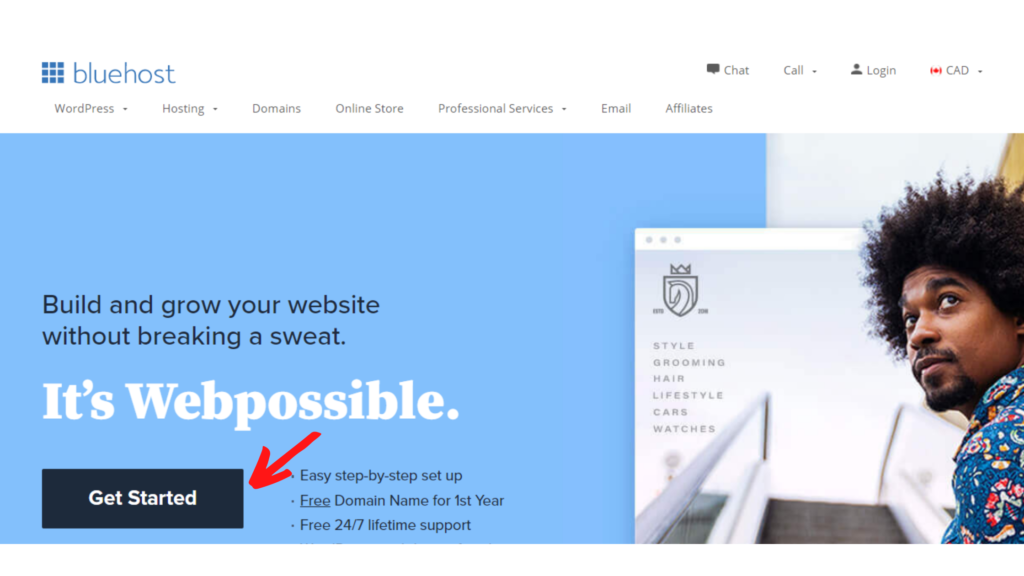
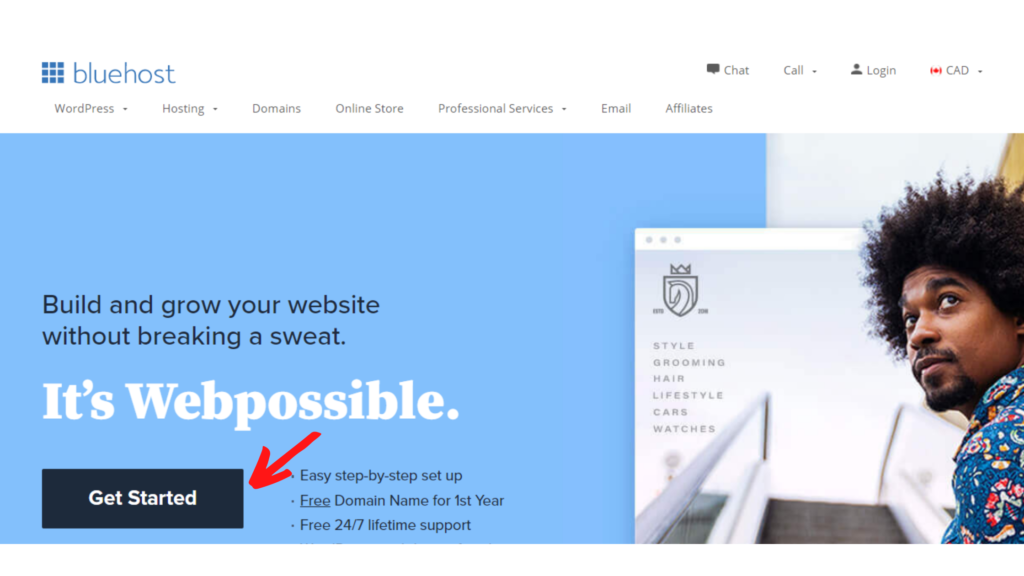
At this point you should click on the get started Button to continue to the next page and it is on this page you select the basic pricing. You don’t need the higher plans because you only need one website to start out.
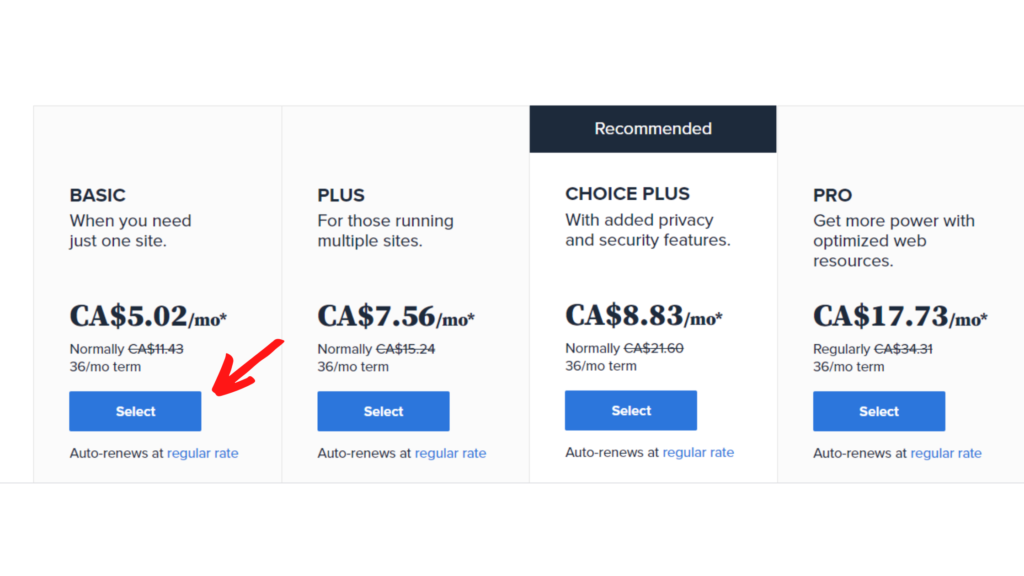
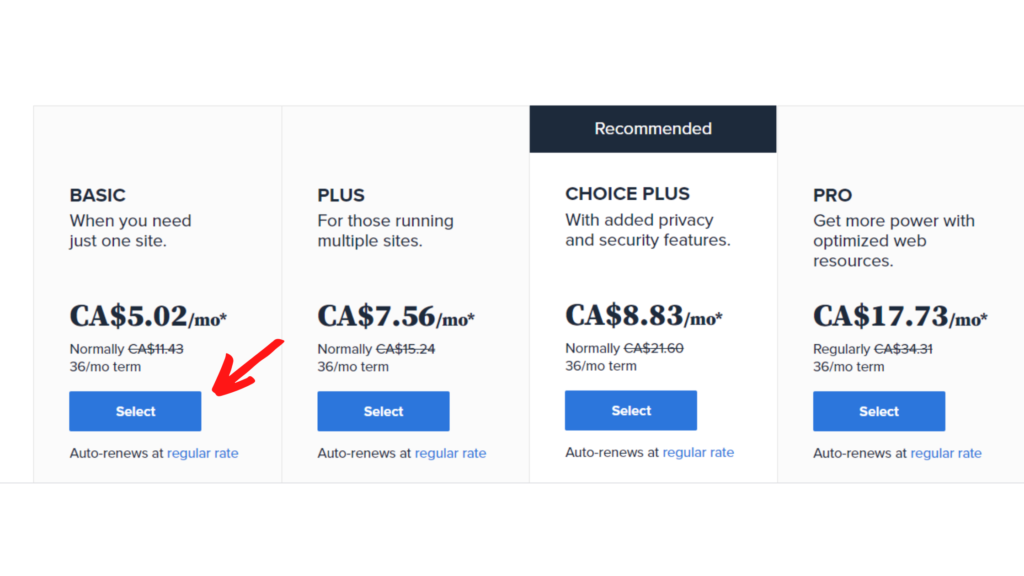
You will be redirected to the next page and you should be able to choose a domain for your website. With Bluehost, you get that domain for free for the first year of hosting. Here are a few ideas to help you choose the right domain for your site
- Choose a “.com” domain. These are highly valuable when you wish to sell your website down the road.
- Don’t niche down so much that you are limited to grow. You can use your name as a domain for example for my site I used my name as a domain because I had no idea what niche to go in for. With your name as a domain you can blog about whatever products you want and this is a better way of finding your niche as you go.
- You can look at sites that are in your niche and see if you could get inspiration from their domains.
- Don’t waste too much time looking for a perfect domain name, the content you write is what matters the most.
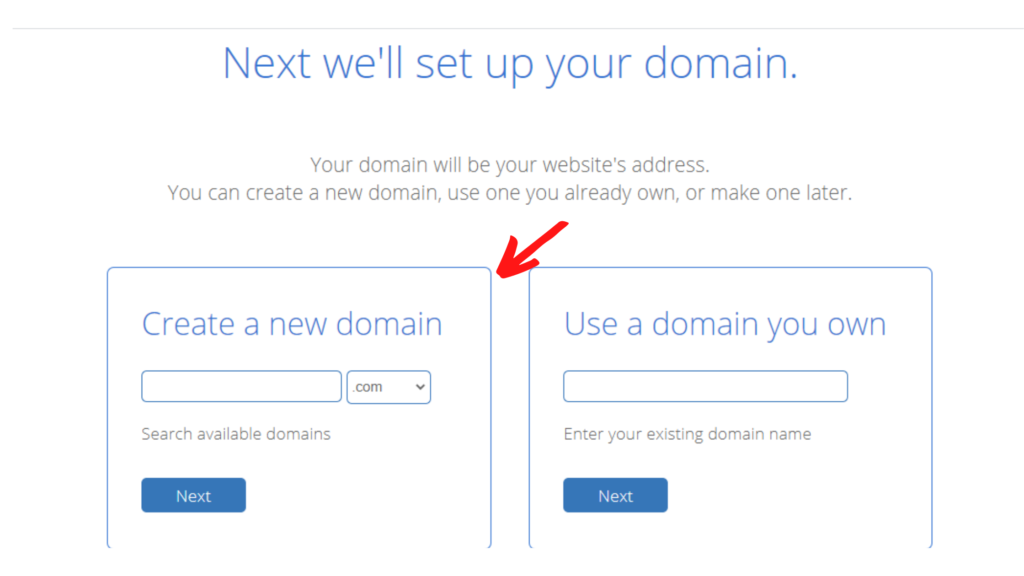
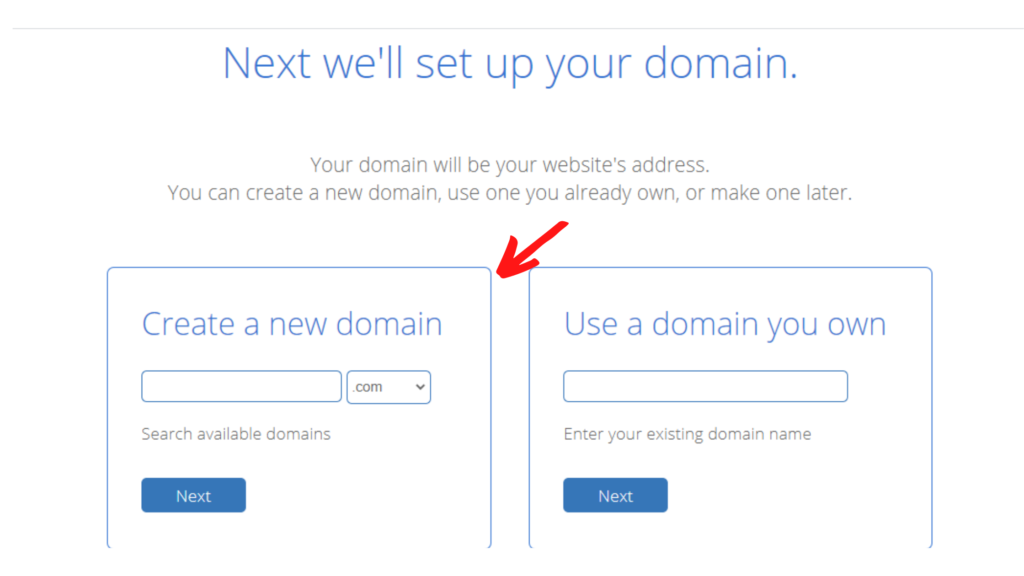
Once you have got your domain you can go ahead and check for its availability with Bluehost. For example If you are into digital products or courses and you would like to review them you can create a domain about products.
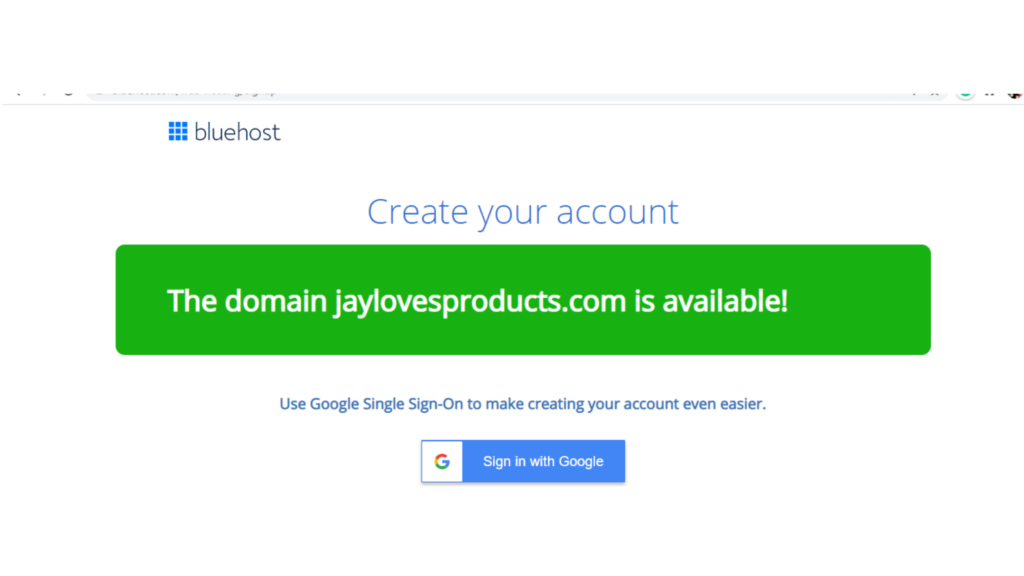
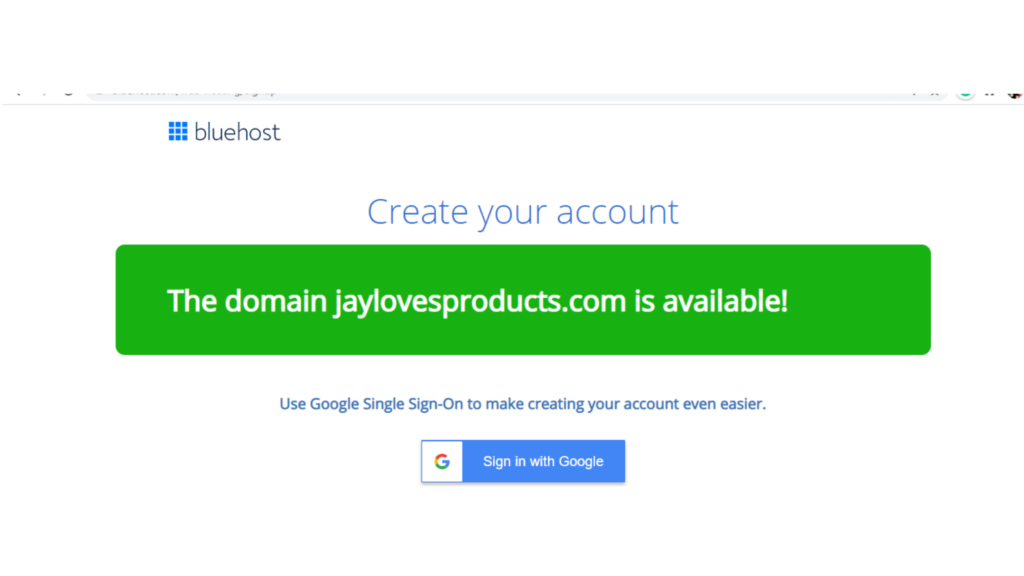
Remember don’t stress about the domain that much. keep it brad depending on your niche so that you have room to blog about products in other related sub-niches. With the domain “jaylovesproducts.com” you can talk about physical products, software, courses, anything hope you get the idea.
Don’t limit yourself to Jvzoo products only. You can review products on affiliate networks like Shareasale, Maxweb, and even Warrior plus.
If you try to exit the pay you could even get the price cheaper than the available one. All you need to do is simply click on claim savings and you got your extra discount.
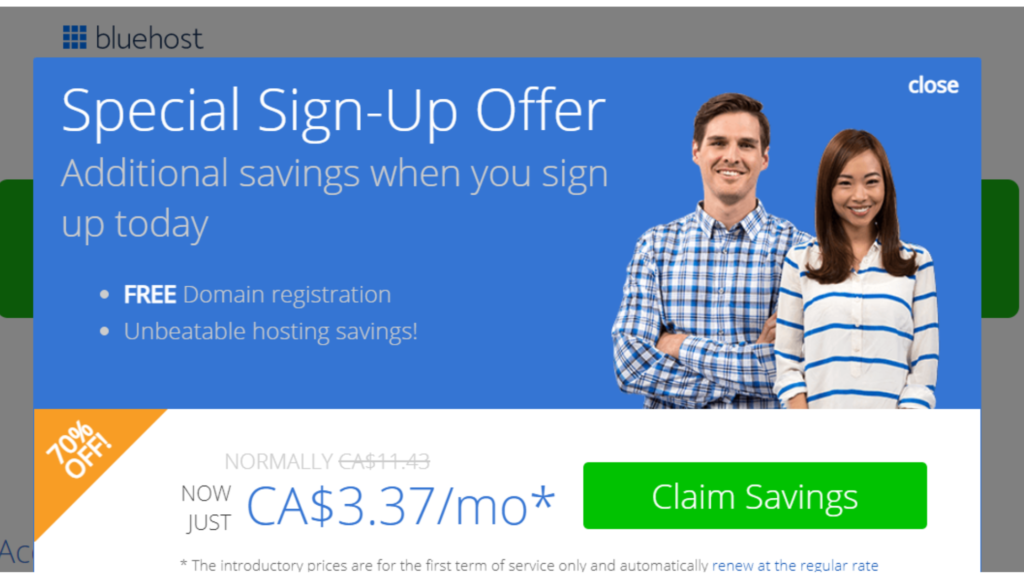
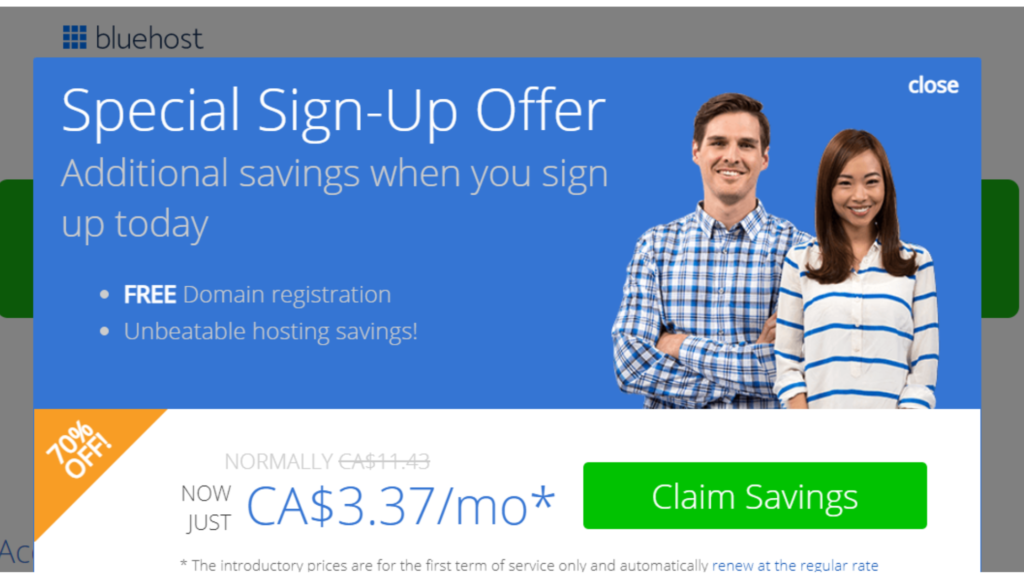
At this point, you can simply fill out your account information, to fit your location, for the package information go ahead and choose a plan based on your budget, (you should see the total under the package extras section.) and when it comes to the package extra the uncheck these
- Domain Privacy+ Protection
- Codeguard Basic
- SiteLock Security – Essential
You don’t need all those extra add-ons. Their work can be replaced by helpful and better Plugins.
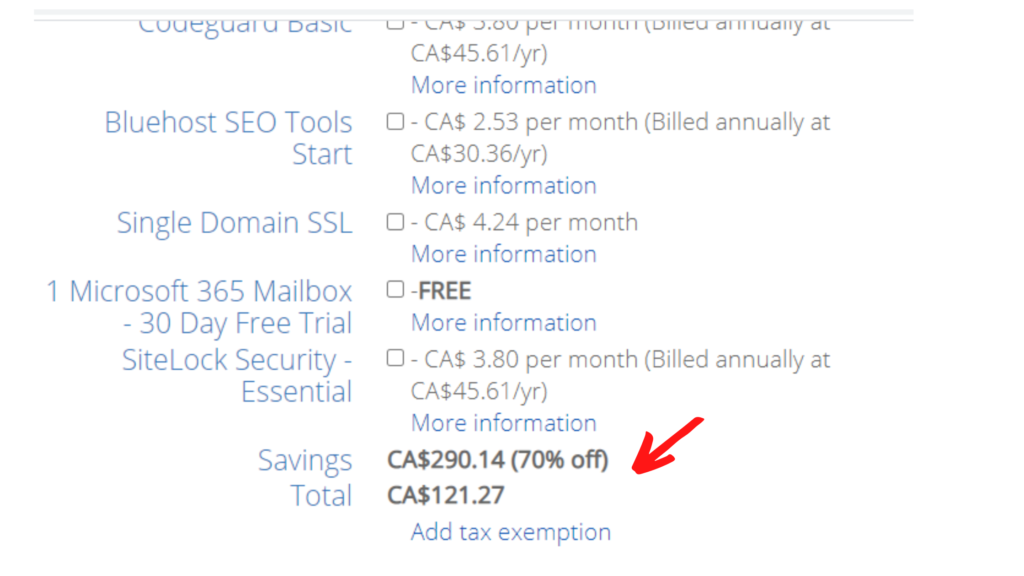
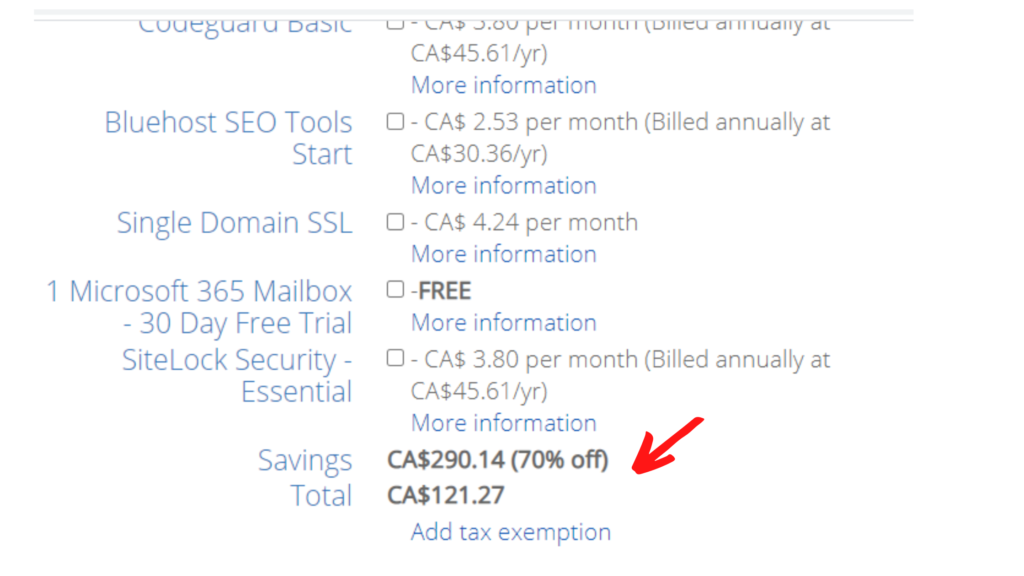
You could choose to purchase an email address attached to your website via Bluehost themselves but I don’t recommend that when you are starting out you can create a free domain email with Zoho mail forever free plan.
You can do this later on when you are done writing your first 10 articles. so take this slow for now.
Go ahead and add your payment information and you should be well and good within one minute. You will be taken to the Bluehost backend and at this moment. Skip everything you see on the screen till you see the button that tells you to download WordPress.
Download WordPress and you should be good to go within a minute or so depending on your Internet connection. Sometimes it may take longer than usual.
NOTE: at first your domain won’t show up as the exact registered domain but within a few minutes it will pop up. Bluehost takes some minutes to integrate that domain to your WordPress account. So don’t mind the temporary domain you see in your browser tab.
Create a WordPress account by adding a new email, password and other requested information.
At this moment you will need to install a new Theme to your WordPress site. To do this simply head over to appearance > Themes in the left menu of your dashboard.
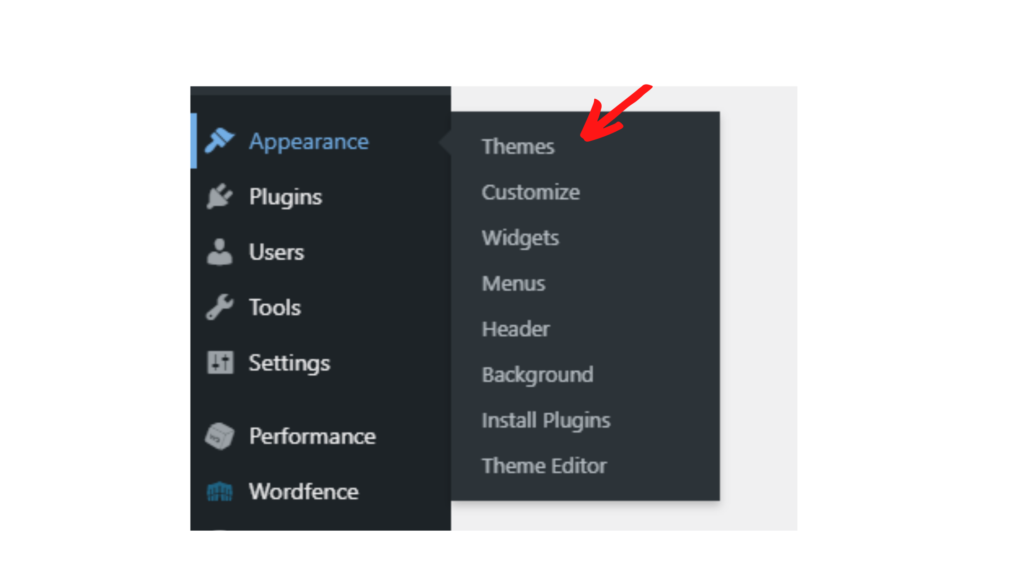
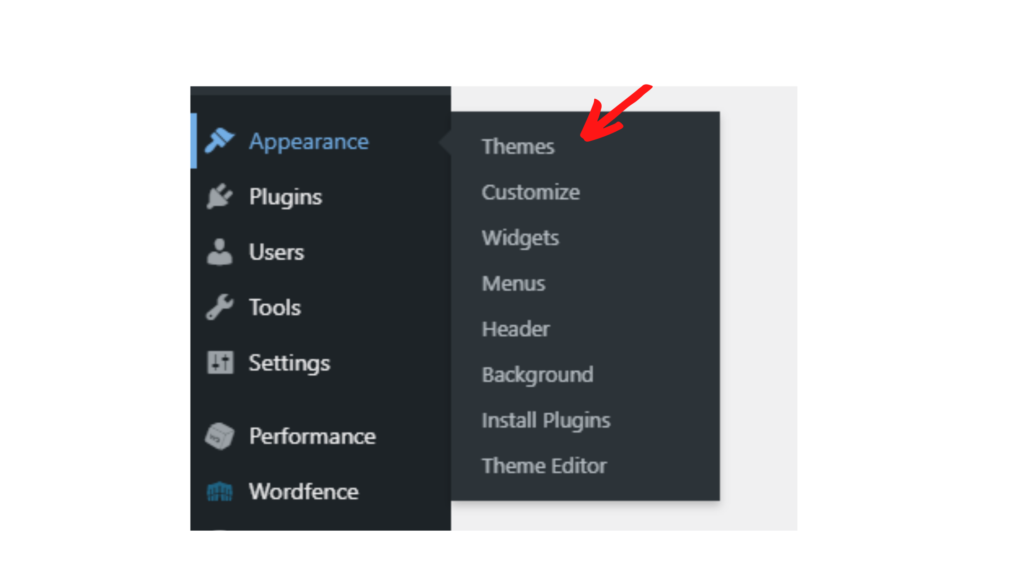
Here are the best themes you could try for your affiliate site that I recommend…
- Astra
- GeneratePress
- Neve
- OceanWP
- Schema Lite
All these are free themes except GeneratePress. You can download or find them for free in the theme library I recommend Schema and Astra because they are extremely fast and are good for affiliate sites.
Once you have chosen a theme you like go ahead and download some Helpful Plugins.
You will need a few plugins and the moment you download any extra from these mentioned below you are going to slow down your website further.
- Wordfence. This is a protection plugin to protect your site from external attacks for example stop unauthorized logins from various IP addresses, not yours, show you errors on your site that require attention and so much more.
- Smush. This is to optimize your images, compress them and ensure you have a fast WordPress Website. You set it up once and it will automatically smash any image you upload to your site.
- WP Total Cache. The overall purpose of this plugin is to improve the speed and user experience of your site. You can Add browser, page, object and database caching as well as minify and content delivery network (CDN) to WordPress using this plugin.
- Rank Math. I think Yoast is good but Rank Math has better features that Yoast doesn’t offer. You can use them both to see which suits you but Rank Math is good because they have a counterpart Plugin you can install for Instant Indexing.
Yeah, you read that right, With Rank Math, you can get your articles indexed instantly. You can check out this helpful article on their blog to see how you can submit your articles for instant indexing.
For the Contact Page, You can use a plugin called WP Forms lite and add a random form to your site that you can get stats for in your dashboard. And that is all the rest you add after this will slow down your site.
In total, you should have a maximum of 6-7 plugins active on your site. This is how we ensure we have a fast website with a decent design and functionality.
After you have had your Plugins installed go ahead and set them up by following the instructions available for each. They are straightforward.
The next thing that is really important is to get yourself familiar with the Gutenberg editor that comes with each and every WordPress current version. You can choose to use the classic editor [Extra Plugin – you are sacrificing speed] but to me, I find It old-school and confusing especially the menus.
Other Important things that you are required to have are the legal pages. You can get Plugins that do this for you and then after that go ahead and delete them after creating these pages. You can create these on the first day of your website.
All you do is add some information about your site to the questionnaire the plugin gives you and then it generates these pages. get familiar with the menus and features in your dashboard as you will need some of them later on down the line.
The rest is just experimentation and you can do this as you progress. You should start writing content as soon as possible. Get as much content out there as possible. Google will start to trust your site when you have at least 30-40 articles published.
How To Find Content Topics For Jvzoo Products.
You will never run out of content ideas. You will simply head over to Munche and apply to be an affiliate for all products that are launching in 14+ days. The overall purpose of this method is to give you time to apply for your affiliate link.
Prepare a review article and even allow Google and other search engines to discover your content.
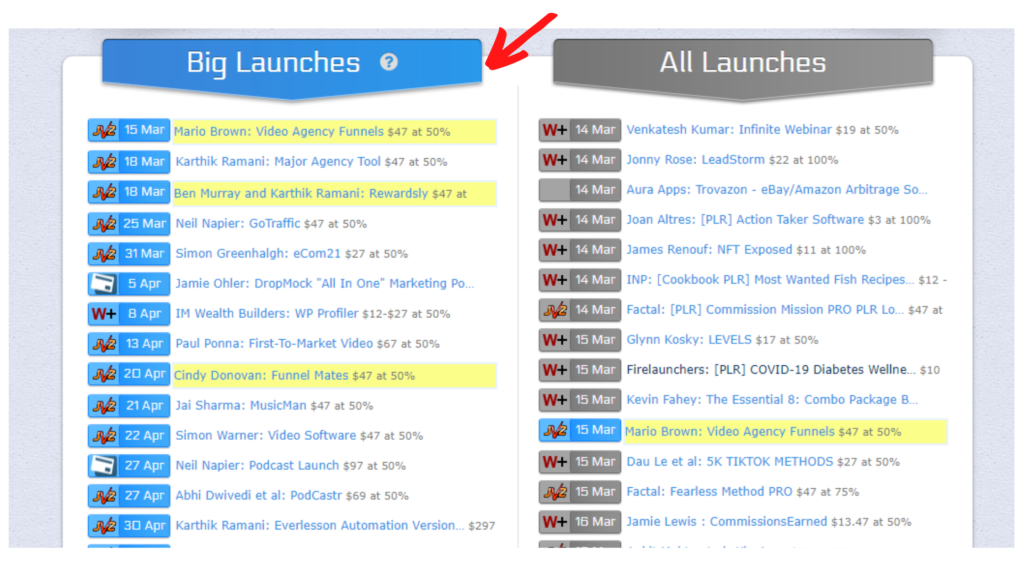
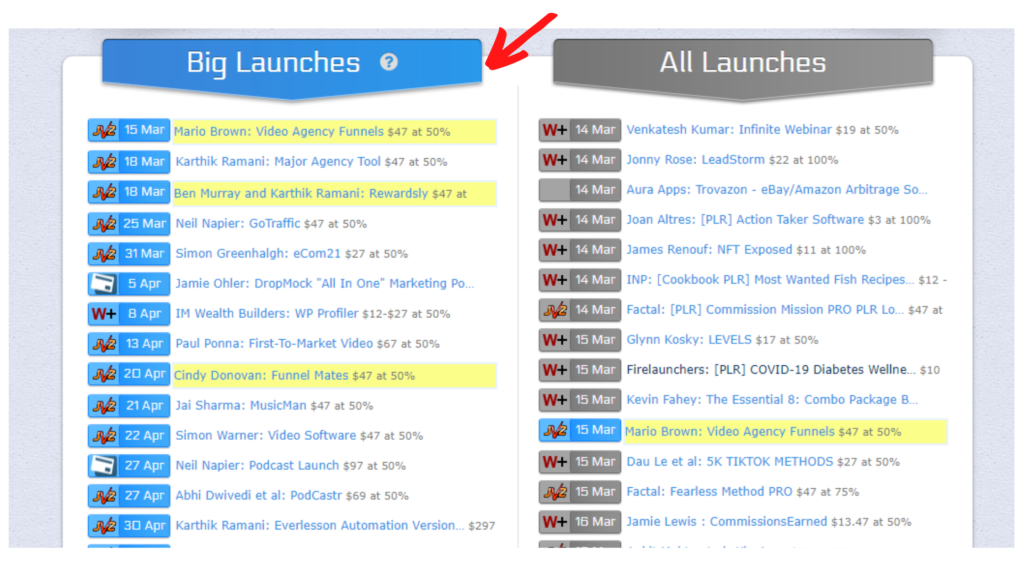
You should promote those launches highlighted in orange, Those with a Blue highlight around the affiliate network. [Those usually make huge sales and have some buzz around them as they launch].
You can always promote the big launches as they have huge attention around them which means you can get a lot of traffic and make some sales that way.
You should submit a sitemap URL to Google Webmasters, Bing webmasters, Yandex Webmasters and all other available search engines you know of, that you can find in the settings of your Rank Math Plugin dashboard.
Protip: I have made most sales from Bing traffic. So submitting your sitemap to various search engines can help in case you don’t rank on Google. People don’t search for these reviews on Google alone. So hope you see the power of this tactic.
In fact, it is way easier to rank on Bing as a new website than Google. So always think about Bing each time you write an article. You can set up Bing automatic indexing when you hit publish for your site as well. You can find out about this structure here on their blog.
If you really want to make money with Launch jacking and Jvzoo products you should strive to be the first to write articles on products that haven’t launched and optimize your articles well. If you manage to be the first to write an article on that topic you should rank in the first 5 spots even though you are a new website.
Your rankings will improve overtime as you master SEO and timing. Not all articles will rank but it is important you always outsmart the competition.
As a beginner this is all you need to know to rank your Jvzoo review articles on Google…
- Add your product name + review in the title.
- Add your product name and its few abilities in the first paragraph of your article.
- Craft and answer target using the product features, abilities, and problems it solves. This is how you can win featured snippets the smart way.
- Use short paragraphs and add the product images.
- Add variations or related keywords to the product such as ” OTOS, funnel, Upgrades, Bonuses, Demo, Review” in the article body.
- Strive to write 2000+ words of each article you write and be honest about the product. Don’t lie just because you want a sale.
- Finally, add your product name+ review in the conclusion of the article. You can take a look at my review to see how I structure them.
Never copy and paste another website review as this is plagiarism and your articles will never rank. The features, OTOS, Funnels, and prices can be the same but ensure you add some originality to the article.
Lastly as you conclude give people bonuses. This will improve your conversion rates and people will be more willing to buy via your links if you have great bonuses.
You can start out with Bonus Dynamo which is cost-effective to generate those bonus pages and bonuses in just minutes. The software gives you a link and your customers and downloads the bonuses soon after they purchase.
Ensure you deliver the bonuses via Jvzoo, Warrior plus. Just add a link to your bonus page and Jvzoo will take care of the rest.
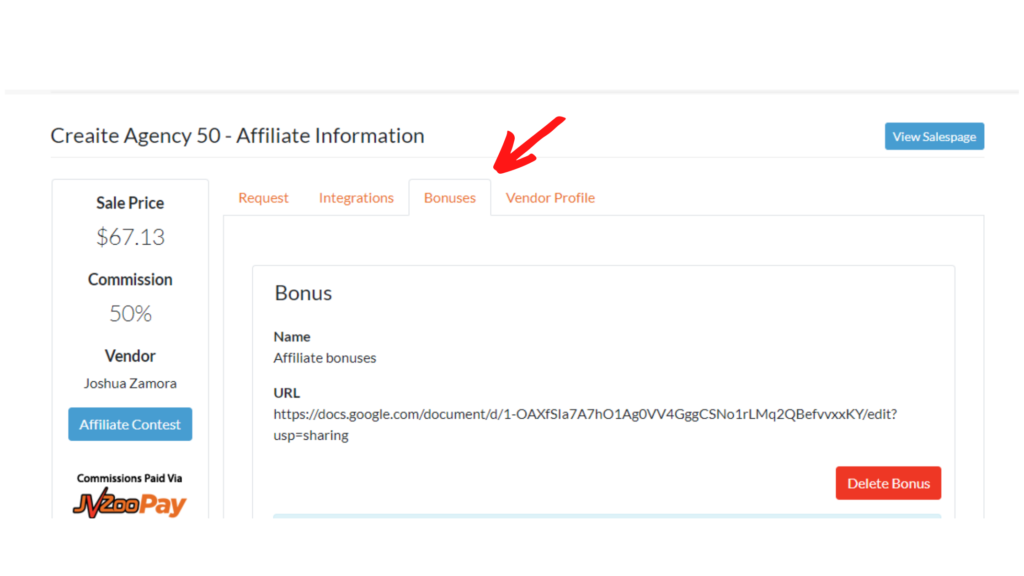
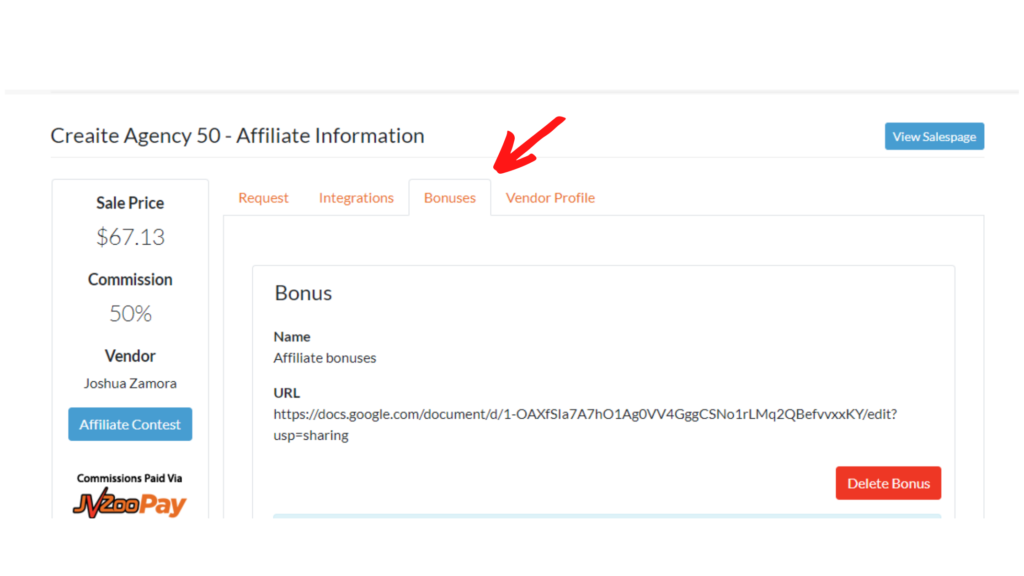
Above is an example of a bonus page I created using Google docs and bonuses generated using Bonus Dynamo. Hope you can see the idea. Package up bonuses that supplement the purpose of the product you are promoting.
If you have no money to invest in Bonus Dynamo. You can get your free bonuses using IDPLR.
Final Quote.
By the end of this guide you should have an idea, and asset you can use to promote Jvzoo products for free using Free organic traffic. So that was the Best Way to Promote Jvzoo Products For Free.
You don’t need to pay for any ads, have an email list all you need is a website, bonuses, and an affiliate link that needs some hot and targeted traffic.
Research all the products you promote if it is not good, and seems spammy don’t promote it at all. You should promote products you believe in and trust will help people. The moment you promote spammy products people will never buy again from your site.
Good luck…
