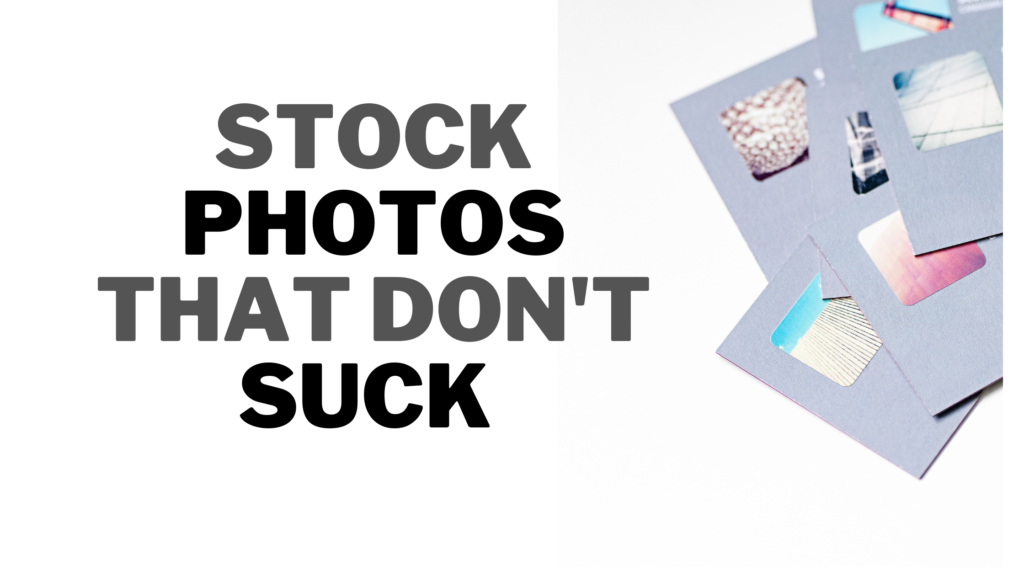Are you looking for some of the best skillshare animation courses to enhance your animation skills, go on and try these. They should be worth your time and the end product should be an exciting one.
Without further due, let’s get started.
Disclaimer: This page contains affiliate links which means, we can earn money from any purchases made after clicking a link, this however doesn’t add any additional costs to you. Thanks!
Now when it comes to Animation Skillshare has a bunch of categories, which means you can choose frommany available . Such as those in the image below.
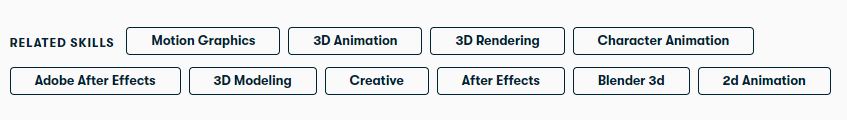
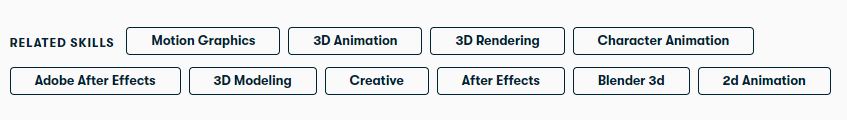
- Motion Graphics
- 3D animation
- 3D rendering
- Character Animation
- Blender 3d
- 2D animation
- 3D modeling
- Adobe After Effects
- Creative.
Well in this guide, we have included atleast one from each category. Choose wisely : )
1. Learn Adobe After Effects CC for Beginners
Start learning the basics of Adobe After Effects in this complete introduction guide. This class does not cover boring technical stuff, but rather practical examples and real situations. By the end of the class, you’ll have a complete fundamental understanding of Adobe After Effects and will be able to create your own visual effects and motion graphics.
This course has had over 38,811 students as of now with over 3 hours of content to explore, so be sire to enjoy and learn. This course is taught by Jordy Vandeput
Learn Adobe After Effects.
What you will learn?
- The User Interface and functionalities of the most important panels
- Masking and compositing
- Blending and working with stock visuals
- Tracking (Mask, Motion and Camera)
- Text and Shapes
- Animations and motion design
- Generated Visual Effects
2. Learn Blender 3D: Become a 3D Illustrator by Mastering Blender.
Do you want to become a 3D illustrator, but you don’t know how to start? Have you ever wanted to create realistic 3D models for your design projects? This course will allow you to develop your 3D design skills, and you can add 3D illustrator to your CV and start getting clients for your skills.
An amazing course for people with zero 3D design experience or for experienced 2D designers who want to learn and master Blender and become a 3D illustrator. By the end of this course, you’ll have two complete real-world projects for your own portfolio, and every student will have the knowledge and confidence to apply for a 3D illustration job.
This course is taught by Arash Ahadzadeh
Learn more by enrolling in the course itself.
- Mastering Blender
- Advanced Tips & Tricks
- Build two complete 3D illustration projects.
3. Illustrating Characters for Animation in Adobe Photoshop.
This class is stuffed to the brim with actionable, conceptual and technical tips for illustrating your own character in Adobe Photoshop. We’ll specifically dive into the *pre-motion* process of designing your character for frame-by-frame or After Effects animation.
Enroll and create that Character
Lessons Include:
- Create a character design from scratch in Adobe Photoshop
- Tips from a professional character animator (Tyler Morgan!)
- An in-depth look at the pre-motion process
- A step-by-step guide on designing characters based on a client brief
- Taking reference photos to pose characters
- Abstraction, proportion, and distortion in character design
- Tips for communicating with professional animation teams
- Setting up your Photoshop file for animation
4. Texturing in Adobe After Effects
For the class project I’ll be teaching you how to animate a multi-weight font in a fun, playful way, and then show you how to apply the texturing techniques I teach in the lessons to the animation. Stacking all of these techniques on top of each other takes an animation that’s pretty plain, and turns it into something with so much more personality.
Enroll an dcreate beautiful textures..
5. Creating an animated room for motion graphics
For this course you will learn using the tools, methods, and ideas learned throughout the course will come from a variety of inspiration sources. You will begin by pulling inspiration from the supplied materials or from other resources like as Pinterest or Behance. Then, draw your reference, use Cinema 4D modelling tools to box out the design, and add the features you wish. Remember that practise makes perfect.
Enroll and Enjoy
– Model blockout
– Using keyframe for animation
– Using Greyscalegorilla Transform plugin
– Lighting / texturing and Rendering using standard renderer
6. Level Up Your Typography: Creating Animated Stickers in After Effects.
This course is taught by Manon Louart a french Motion Designer and Illustrator.
What you’ll need:
- A Digital or Traditional Sketchbook to lay out your ideas
- Illustrator to clean up your design
- After Effects to animate
- Media Encoder to export
- My After Effects project (download below) to follow along with the Exercises and Class Project
What you will learn
- Typefaces →
- After Effects Project →
- Class Project Color Palette →
- My Animate your Illustrations with After Effects class
- Ben Marriott’s tutorial: Textured Animated Poster in After Effects
7. Procreate Animation: Make Fun GIFs & Videos.
In this tutorial, you will learn how to create at least one looping GIF with 3-10 frames and share it! Upload it to your project space on Skillshare and share any experiments or animation doodles you made! Tell us what you learned and what you found most fun about the process.
this course is taught by Rich Armstromng.
enroll and enjoy.
8. Intro to Motion Graphics: Explainer Videos From Storyboard to Animation.
This course is taught by Hongshu Guo, a Motion Designer.
What your will Learn Based from Creator:
- Take my storyboard or customize it to fit your need / create your own storyboard.
- Upload your storyboard into project panel to share with me and get feedbacks.
- Follow the steps in the course to think about the transition of each boards.
- Plan out animation before going into After Effects.
- Prepare your illustrator files.
- Setup After Effects project.
- Work through each storyboard following things taught in the course.
- Work on transition of between each storyboard
- Finalize your video
- Export as a mp4 video
- Upload to project page and share with us
9. Animate Your Illustrations with After Effects.
Create your own animated illustration!:
You’ll complete your class project by illustrating a character of your choice with a fun background, and animating it on a loop using the following techniques:
- The CC Bend it effect
- Expressions
- Animated textures
- The Wave Warp effect
10. Animation for Illustration: Adding Movement with Procreate & Photoshop.
In this course you will create thumbnails and sketches in Procreate to the final GIFs. This course is taught by Libby VanderPloeg, an artist and illustrator.
You’ll learn how to:
- Create your initial sketch with an eye toward animation
- Use Procreate layers to plan movement and motion
- Activate your animation in Photoshop with just a few clicks
- Export your work as a GIF or video
Plus, Libby shares her favorite tips and tricks to get the most out of Procreate.
11. Animation for Graphic Designers: How to Animate a Logo
Join motion designer William Kesling to learn how to create a compelling logo animation. This class is perfect for designers who want to learn how to bring their static work into the world of movement. Covering everything from initial storyboards to animating in After Effects, you’ll see how to transform an existing logo into an enticing motion design that captures eyes and conveys a brand’s story. You’ll learn how to:
Wait here is what you will learn,….
- Make an animation plan with storyboards
- Break down a logo into its layers in Illustrator
- Build initial scenes in After Effects
- Make transitions for a seamless animation
- Create a final loop and export your project
William breaks down every tool he uses into clear and understandable terms, so no matter what level you’re at you can take this class! Whether you’re a graphic designer with an existing logo that you want to push to the next level or an aspiring motion designer, by the end of the class you’ll have learned an essential skill that you can use with any logo.
But wait there is more…
Honourable Mentions to try
Learn Motion With Adobe After Effects
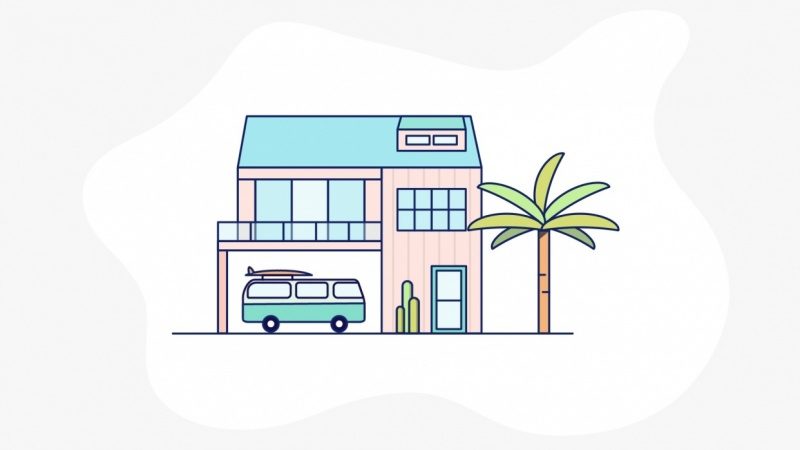
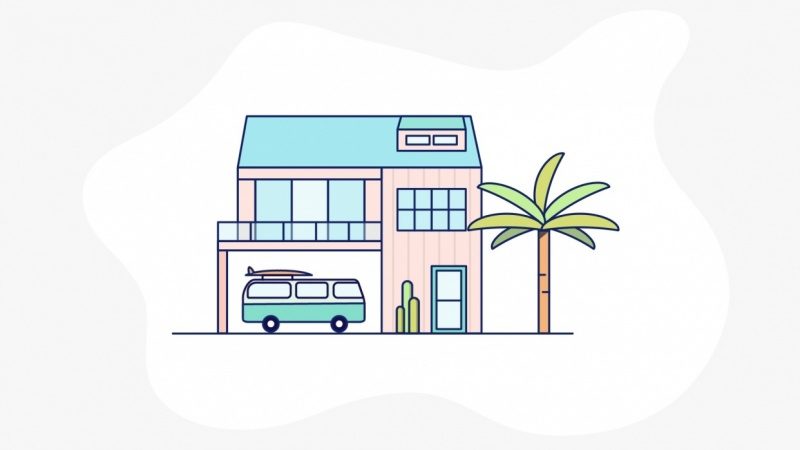
Storyboarding for Animation: How to Illustrate and Design for Successful Motion